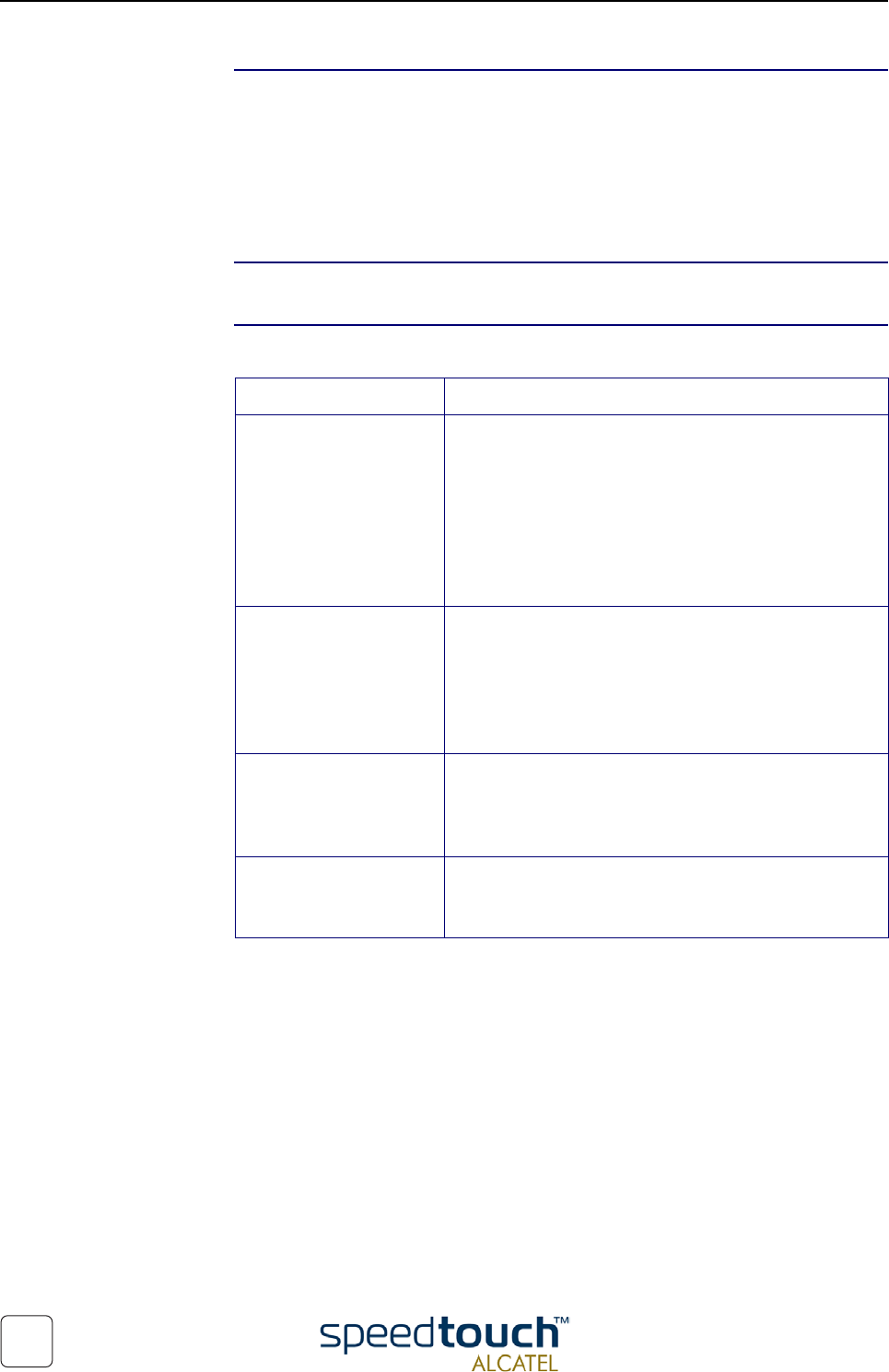
3EC 36714 BAAA TCZZA Ed. 02
5 Troubleshooting
40
Normal operation
during a session
In this state the USB LED is assigned to the downstream (R
X
) data channel (towards the
USB connection).
The ADSL LED is assigned to the upstream (T
X
) data channel (towards the ADSL
channel).
Both LEDs stay green. When an ATM cell is processed in a channel, the associated LED
will go off for a short time.
USB bus congestion The USB LED flashes red during a session in case of USB bus congestion.
Solution table
Indication & Problem Solution
Speed Touch™ USB
does not work:
No LEDs light up.
There is no power
supplying connection.
Verify the SpeedTouch™ connections.
Check if the SpeedTouch™'s cord is damaged in any way.
When using a portable computer in battery mode, it is
possible that its USB port is not powered. Refer to the
portable's User's Guide for more information.
Check if the SpeedTouch™ is not connected to a
low-powered USB hub port. Refer to the USB hub's
User' Guide for more information.
Speed Touch™ USB
installation failed.
Verify your computer is running one of the supported
OSs and that it meets the according minimum require-
ments.
Check whether the SpeedTouch™ is not connected to a
low-powered USB hub port. Refer to the USB hub
User's Guide for more information.
USB LED flashes red, or
stays solid red.
Your USB port congests, meaning that too much traffic is
passing through the port. Avoid using multiple high
speed USB devices, e.g. scanners, speaker, etc. during
heavy duty, e.g. a data download.
Both USB LED and
ADSL LED are solid
amber.
Power On Self Test (POST) failed. Check whether the
connections are correctly made.


















