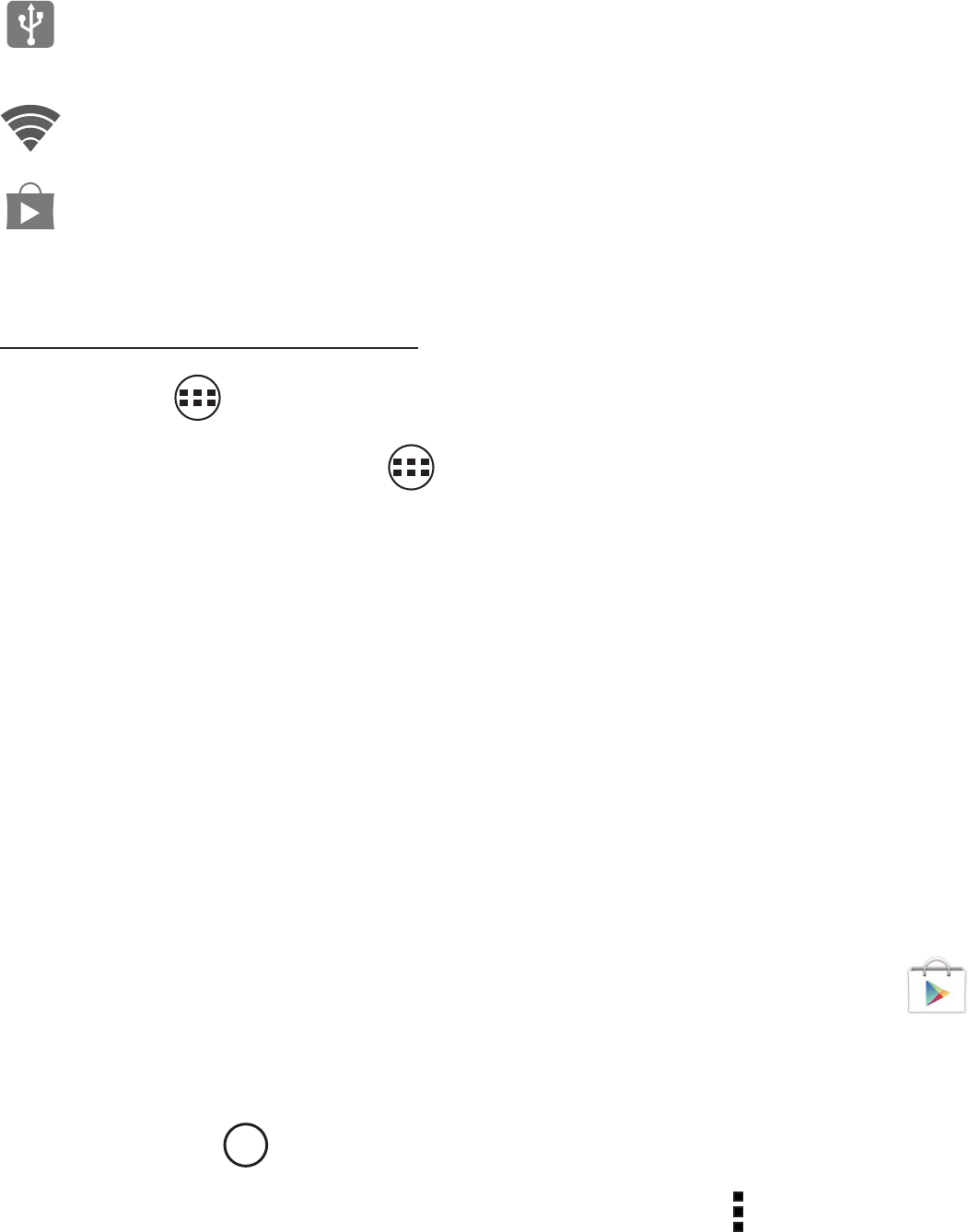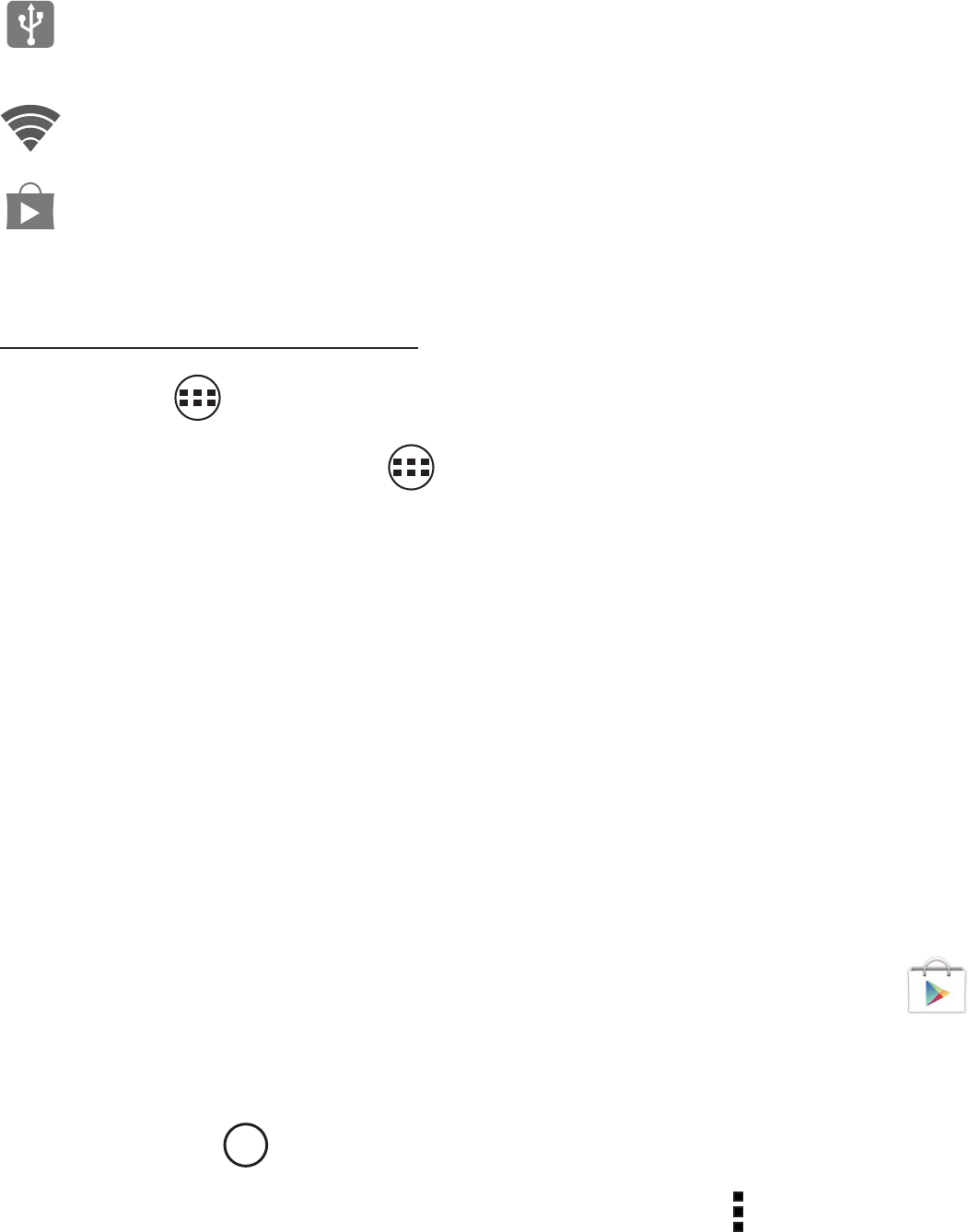
Home Screen Icons
All Apps
Tap the All Apps icon to enter the All Apps screen.
In All Apps screen, you can:
•
Move between screens: Slide left or right.
•
Open an App: Tap its icon.
•
Copy an App icon to the Home screen: Press and hold
the icon or widget icon and slowly to drag it to the Home
screen.
•
View widgets: Tap the widgets tab at the top of a All
Apps screen. Widgets are app information displays that
can be placed on your Home screen.
• Get more apps: Tap the Google Play Store icon
.
•
View info about an App: Press and hold it, and drag it
to the top of the screen, then drop the app over the App
Info icon
i
.
Tip: Most apps include a Menu icon
near the top or
bottom of the screen that lets you control the app’s
settings.
USB tethering Ha s c onn ec te d to a P C a nd t he
USB tethering is turned on.
Wi-Fi Has a Wi-Fi Internet connection.
Play Store An update for an app is available.
EN - 11