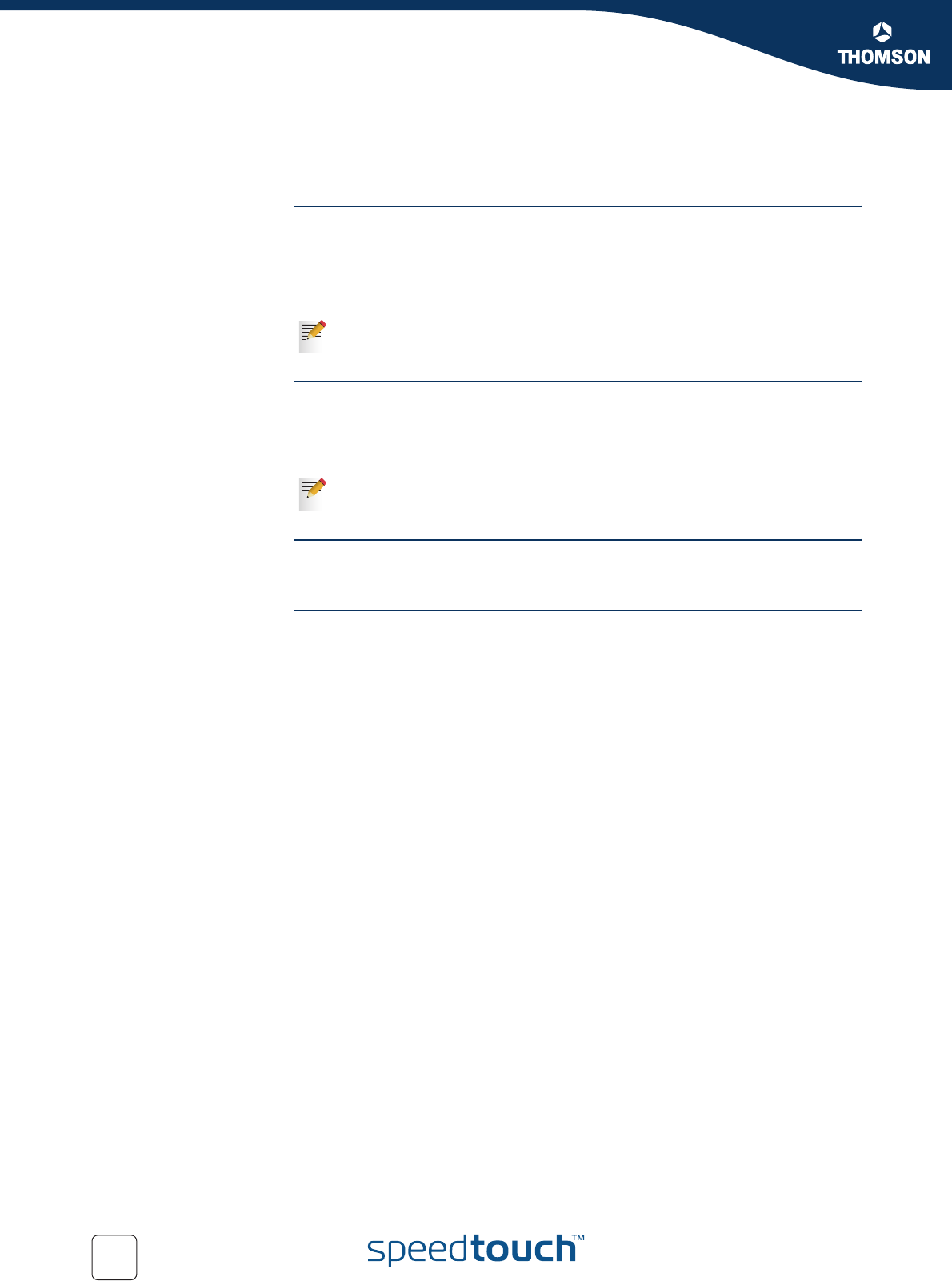
Chapter 2
Local Network Setup
E-DOC-CTC-20050429-0099 v1.0
18
2.1 Wired Ethernet
Local network The Ethernet ports on the backpanel allow you to connect the SpeedTouch™ to an
existing 10 or 100 Base-T Ethernet network or one (or more) computer(s) with
installed Ethernet card.
Using the SpeedTouch™ Ethernet switch, you can create a local Ethernet network of
up to four devices, without needing extra networking devices.
Standard wiring
procedure
Use the yellow Ethernet cable provided to wire your computer's Ethernet port to one
of the SpeedTouch™'s Ethernet ports.
The Ethernet cable can also be used to wire any Ethernet port of your SpeedTouch™
to an external hub or switch.
Ethernet link check Depending on the SpeedTouch™ model, LED indicators allow you to check your
Ethernet. See “1.2 SpeedTouch™ LED Behaviour” on page 8 for more information.
Device settings Once you’ve connected a device, you are able to personalise its settings.
For more information, see “ Device settings” on page 17.
In the SpeedTouch™ package, a yellow full-wired straight-through RJ-45/RJ-
45 Ethernet cable is included.
Please follow the installation instructions supplied with the external hub or
switch for connections and Ethernet cabling.


















