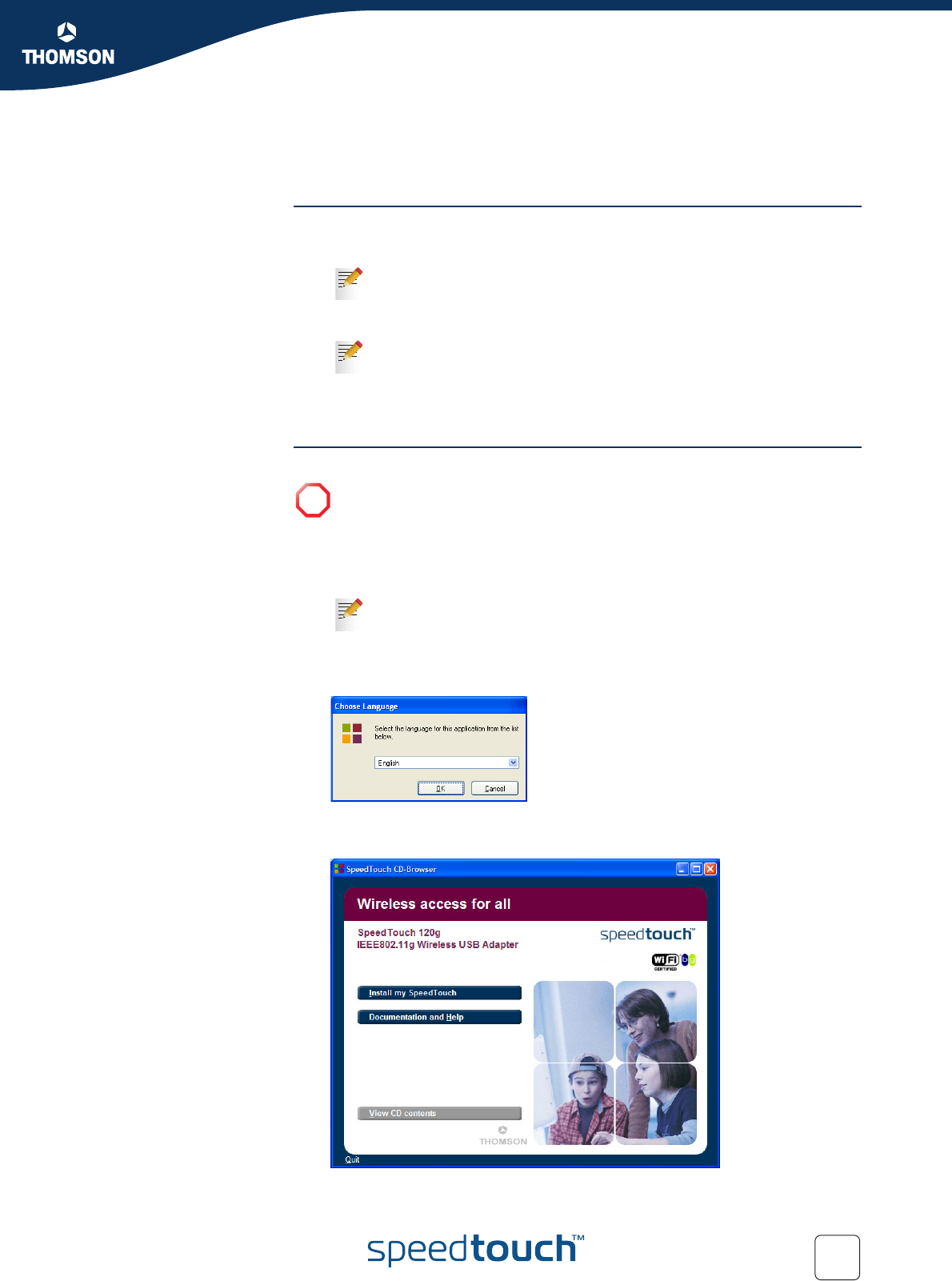
Chapter 1
SpeedTouch™120g Installation
E-DOC-CTC-20040401-0002 v3.0
9
1.2 SpeedTouch™120g Installation
System Requirements Before you install the SpeedTouch™120g, check your system for the following:
A computer with a USB port
Microsoft Windows 98 SE/Me/2000/XP
A minimum of 1.5 MB of free disk space for installing the driver and utility
program
Installation procedure
Proceed as follows:
1 Insert the SpeedTouch™ Setup CD-ROM in your computer’s CD-ROM drive. The
SpeedTouch™ CD Browser will start automatically.
2 The Choose Language window prompts you to select a language:
Select your language and click OK.
3 The SpeedTouch™ CD Browser menu appears:
Click Install my SpeedTouch™.
To obtain maximum wireless networking speed, a USB v2.0 port is
needed.
You may need your Windows installation CD during driver and utility
installation.
!
Do not connect your wireless device to your PC until you are instructed to
do so by the InstallShield wizard.
If the SpeedTouch™ CD Browser window does not appear
automatically, click Run on the Start menu and enter the following
path: D:\Menu.exe where D stands for the drive letter of your CD-ROM
drive.


















