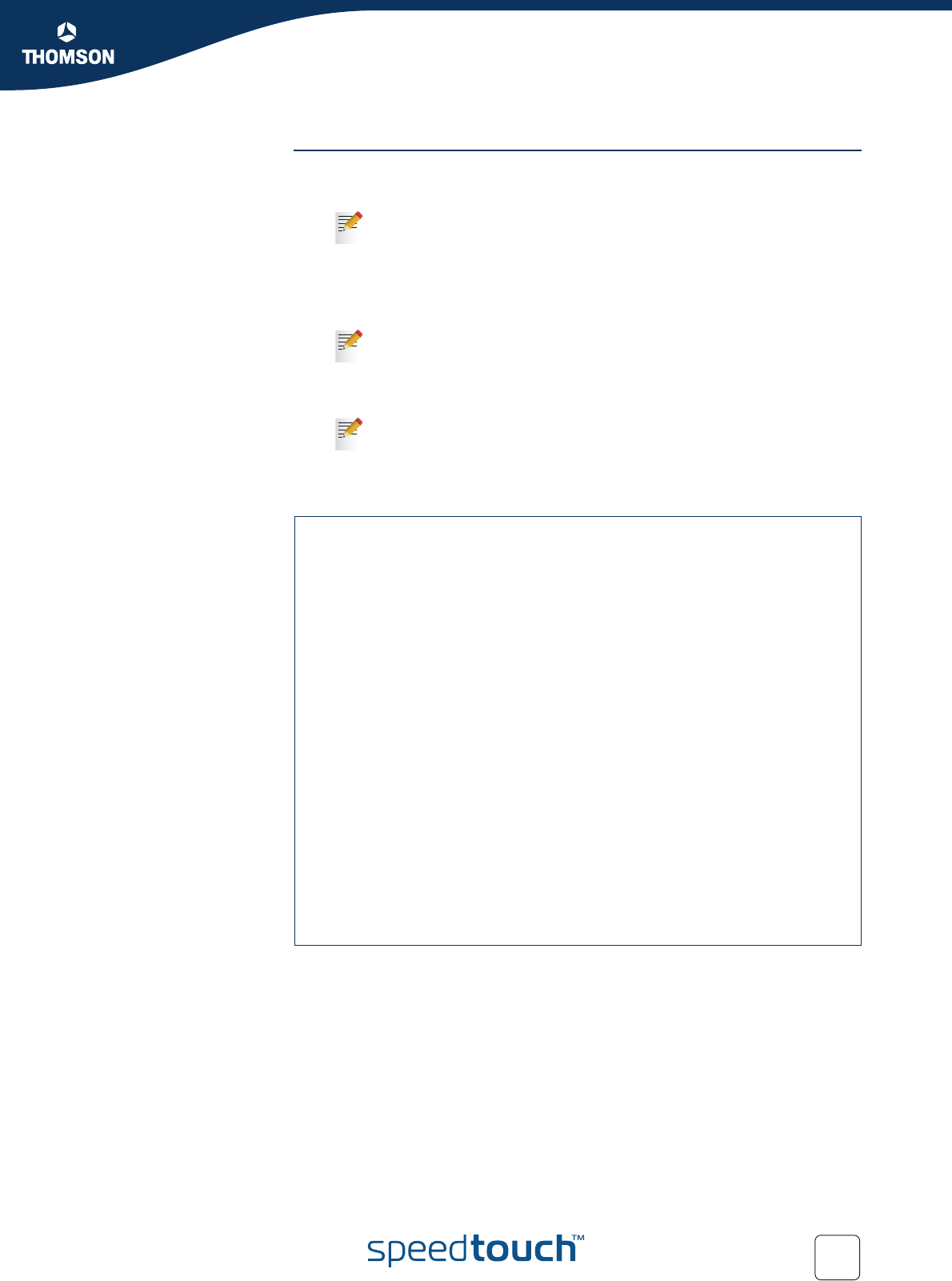
Chapter 1
Your SpeedTouch™
E-DOC-CTC-20050429-0102 v1.0
13
Telnet session Proceed as follows:
1 Open a telnet application.
2 Connect to your SpeedTouch™. .
3 Enter your SpeedTouch™ security user name and password.
4 As soon as you’ve opened a session to the CLI, the SpeedTouch™ banner is
displayed, followed by the CLI prompt, as shown in the example below:
You can use the Command Prompt window.
In Windows XP for instance:
1 On the Windows task bar, click Start.
2 Select (All) Programs > Accessories > Command Prompt.
In the Command Prompt window:
At the prompt, type
telnet followed by the IP address of your
SpeedTouch™ (default is 192.168.1.254).
The default user is ‘Administrator’ and the default password is blank.
Username : Administrator
-----------------------------------------------------------------------
-
* ______ SpeedTouch
* ___/_____/\
* / /\\ Version 5.3
* _____/__ / \\
* _/ /\_____/___ \ Copyright (c) 1999-2005,
* // / \ /\ \ THOMSON
* _______//_______/ \ / _\/______
* / /\ \ / // /\
* __/ / \ \ / / / / _\__
* / / / \_______\/ / / / / /\
* /_/______/___________________/ /________/ /___/ \
* \ \ \ ___________ \ \ \ \ \ /
* \_\ \ / /\ \ \ \ \___\/
* \ \/ /\ \\ \/
* \_____/ / \ \ \________\/
* /__________/ \ \ /
* \ _____ \ /_____\/
* \ / /\ \ /___\/
* /____/\\/
* \ \ /___\/
* \____\/
-----------------------------------------------------------------------
{Administrator}=>


















