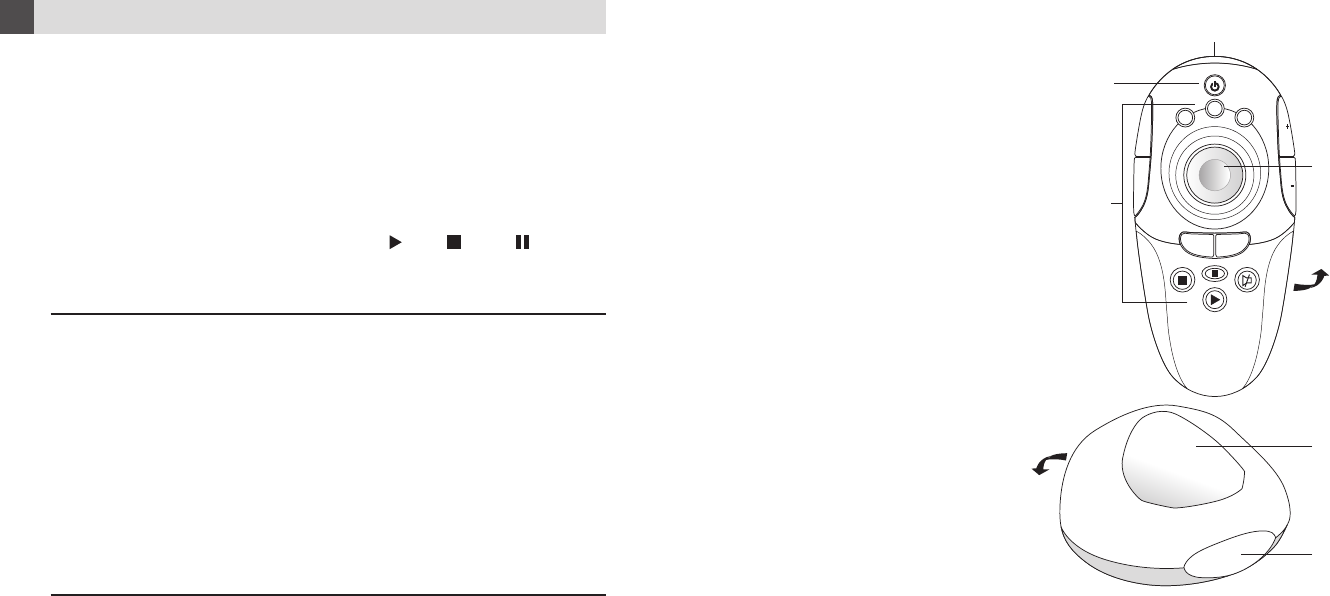
1
2
3
L R
PRE
NEXT
VOL
VOL
Introduction
Congratulations! Your Multimedia Master Remote is a state-of-the-art device which delivers
a remote control system to home personal computer at your fingertips.
Before operating the remote, please read thoroughly this manual. Then, reserve it for future reference.
1
1.1 Key Features
• Pre-programmed with control commands of popular multimedia programs
• 3-in-1 remote allowing functional control up to 3 user programmed multimedia
softwares
• Built-in remote ball for replacing PC mouse
• Hard keys for direct program functional access ( PLAY, STOP, PAUSE, L ,
R , NEXT, PREVIOUS)
• Windows OS Master Volume control and Shut down
• Easy set up
Note:
This equipment has been tested and found to comply with limits for a Class B digital device,
pursuant to Part 15 of the FCC Rules. These limits are designed to provide reasonable
protection against harmful interference in a residential installation. This equipment generate,
use and can radiate radio frequency energy and, if not installed and used in accordance
with the instruction, may cause harmful interference to radio communication. However, this
is not guarantee that interference will not occur in a particular installation. If this equipment
does cause harmful interference to radio or television reception, which can be determined
by turning the equipment off and on, the user is encouraged to try to correct the interference
by one or more of the following measures:
– Reorient or relocate the receiving antenna.
– Increase the separation between the equipment and receiver.
– Connect the equipment into an outlet on a circuit different from that to which the receiver
is connected.
– Consult the dealer or an experienced radio/TV technician for help.
“Modifications not authorized by the manufacturer may void users’ authority to operate this
device.”
“In case of any electrostatic discharge, the product may not be working properly. The user
has to connect the USB cable again to resume the operation.”
1
1. Infra-red lens
2. LED indicator/Windows OS shut down
3. Remote ball
4. Hard keys
5. Battery compartment
1.2 Getting to know your Multimedia Master Remote
Remote Transmitter Unit
6. Infra-red lens
7. Remote holder
8. USB connection jack
USB Remote Receiver Unit
2
4
1
3
2
5
7
6
8


















