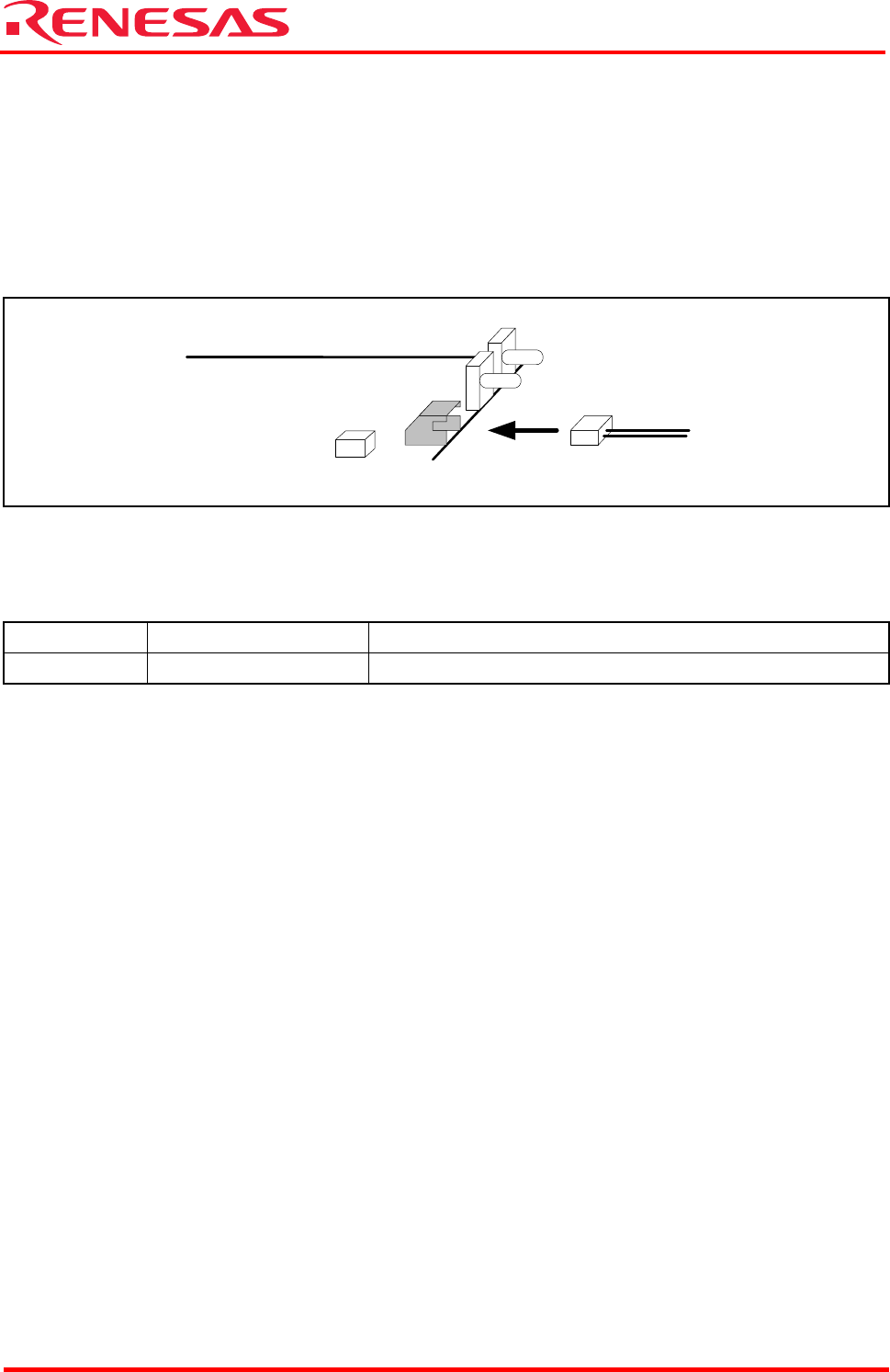
32176 Group
Starter Kit User’s Manual M3A-2152
REJ10B0224-0300/Rev.3.00 Jan. 2007 Page 16 of 82
5.3 Hardware Setup when the Evaluation Board by Itself in Use
5.3.1 M3A-2152 Evaluation Board Power Supply and Settings
The following shows how to set the M3A-2152 Evaluation Board.
Use a 5V DC power supply to feed power to the M3A-2152 Evaluation Board.
Use an included 5V power supply cable to connect the 5V DC power supply and CN2 connector
included with the M3A-2152 Evaluation Board.
The Connecting when Feeding Power to the M3A-2152 Evaluation Board is shown in Figure 5.8.
Figure 5.8 Connecting when Feeding Power to the M3A-2152 Evaluation Board
Before feeding power, make sure jumper switches are set as bellow.
Table 5.5 Jumper Settings before Shipmen
Jumper Name Jumper Settings Remarks
H1 Shorted between 1-2 Uses power from CN2 connector to AVCC power supply
Note: For detail about the power supply settings, refer to Appendix 3 M3A-2152G02 Product Standards
5.3.2 M3A-2152 Power Supply
Connecting the 5V power supply with the included cable turns the M3A-2152 Evaluation Board
powered on.
By disconnecting it, the M3A-2152 Evaluation Board turns powered off.
4.75 - 5.25V DC power supply
M3A-2152 evaluation board
CN2
H1


















