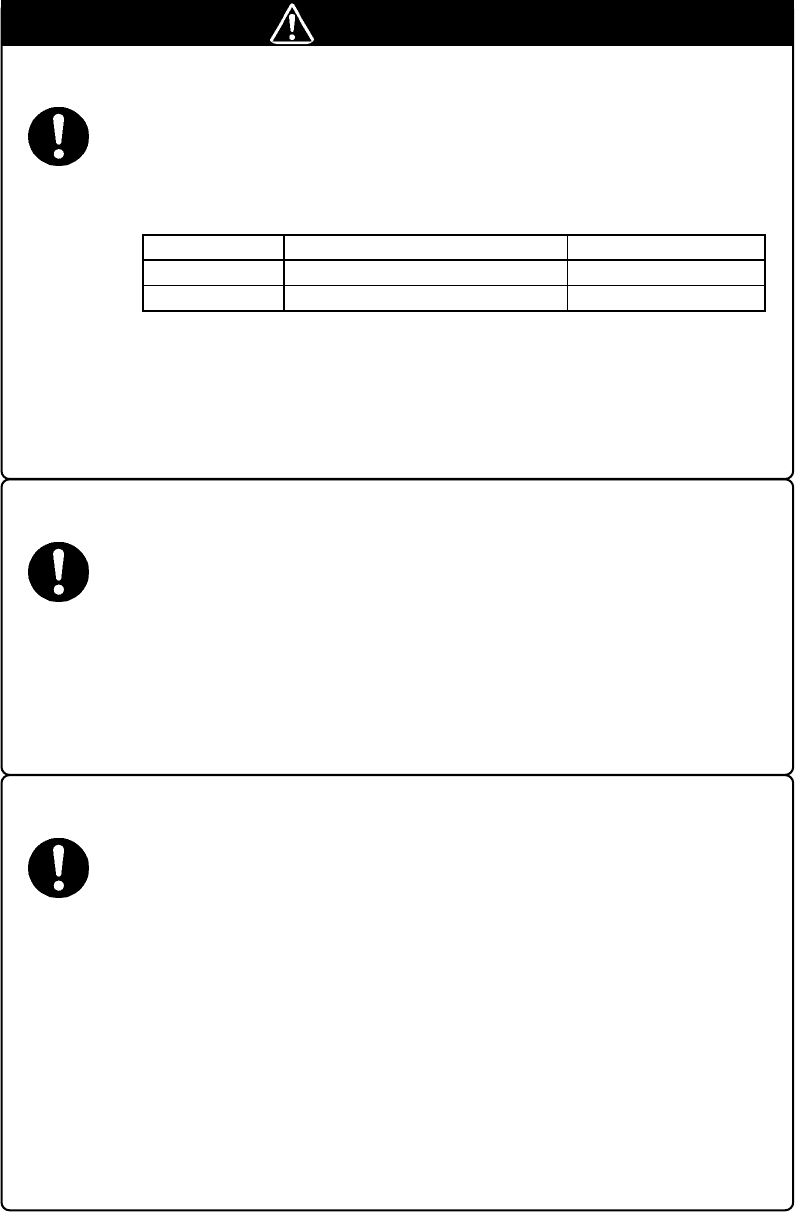
( 5 / 5 )
CAUTION
Cautions to Be Taken for Emulator:
• For debugging, use this product in the combination with the M32170T-SDI or
M32100T-SDI-E emulator.
• When starting up emulator debugger PD32R, select the MCU file below according
to the type name and the operation mode of the MCU to be debugged.
8. Precautions
Cautions to Be Taken for This Product:
• When connecting the YQPACK144SD, be sure to use the included YQ-GUIDE's.
•We cannot accept any request for repair.
• For purchasing the NQPACK144SD, YQPACK144SD and HQPACK144SD, contact
the following:
Daimaru Kogyo Ltd.
http://www.daimaru-kogyo.com/
Tokyo Eletech Corporation
http://www.tetc.co.jp/e_tet.htm
• For inquiries about the product or the contents of this manual, contact your local
distributor.
Renesas Tools Homepage http://www.renesas.com/en/tools
Cautions for Differences between MCU and This Product:
• For debugging, as the M32173F2VWG (32KB internal SRAM) on the M32173T-
PTC is used, be careful about the difference of the SRAM size when using the
M32172F2VFP.
• When setting the clock select switch to the "SOCKET" side, the oscillation occurs
by itself, be careful about the difference of the resister value and the capacitor.
•The capacity load of the all lines of the MCU will increase depending on wirings and
connectors. Use the part whose timing is critical after checking it works properly.
• Connect the both cables for connecting the emulator, the SDI MCU control interface
cable (10-pin) and the SDI trace interface cable (20-pin).
• For the precautions for the combination of the emulator, refer to the user's manual
of the M32170T-SDI or M32100T-SDI-E.
MCU type name Single-chip and memory expansion modes Microprocessor mode
M32172F2VFP M32172F2VWG_MCU.MCU M32172F2VWG_MPU.MCU
M32173F2VFP M32173F2VWG_MCU.MCU M32173F2VWG_MPU.MCU







