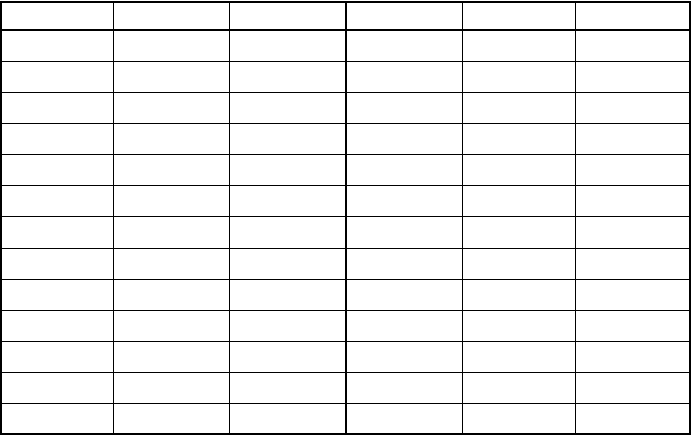
( 9 / 34 )
2. Handling Precautions
When using the M34570T-MCU board, pay attention to the following:
(1) About the emulator
To use the M34570T-MCU board, you always need to install it on the PC4504 emulator main unit.
(2) About the MCU board installation
Before installing (and removing) the MCU board, always be sure to power off the PC4504
emulator main unit and unplug its power cord from the outlet. For details on how to install and
remove the MCU board, see "Chapter 2. Setup" in the PC4504 System User's Manual.
(3) Emulator debugger
When using the M34570T-MCU board to debug your program, you need the M3T-PD45
emulator debugger (sold separately). Be sure to use the data file for 4570 group included with the
M3T-PD45 emulator debugger.
(4) Registers that can be operated from M3T-PD45
Table 2.1 lists the registers that can be operated from M3T-PD45 for 4514 group MCUs. The "O"
mark in the table means that the register can be operated; the "X" mark means that the register can
not be operated.
Table 2.1 Registers that can be operated from M3T-PD45
(5) About the system clock frequency
When setting bit 3 in the clock control register MR to "0" (high-speed mode, system clock = f
(X
IN)), the system clock frequency should be in the following ranges.
• 3V: XIN ≤ 1.0MHz
• 5V: XIN ≤ 2.0MHz
Register Reference Modification Register Reference Modification
PC O O W1 O O
CY O O W2 O O
AO OW3OO
BO OW5OO
XO OC2XO
YO OS1OO
ZO OPU0 O O
DO OK0OO
EO OMROO
SP O X R1 X O
V1 O O R2 X O
V2 O O R3L X O
I1 O O R3H X O


















