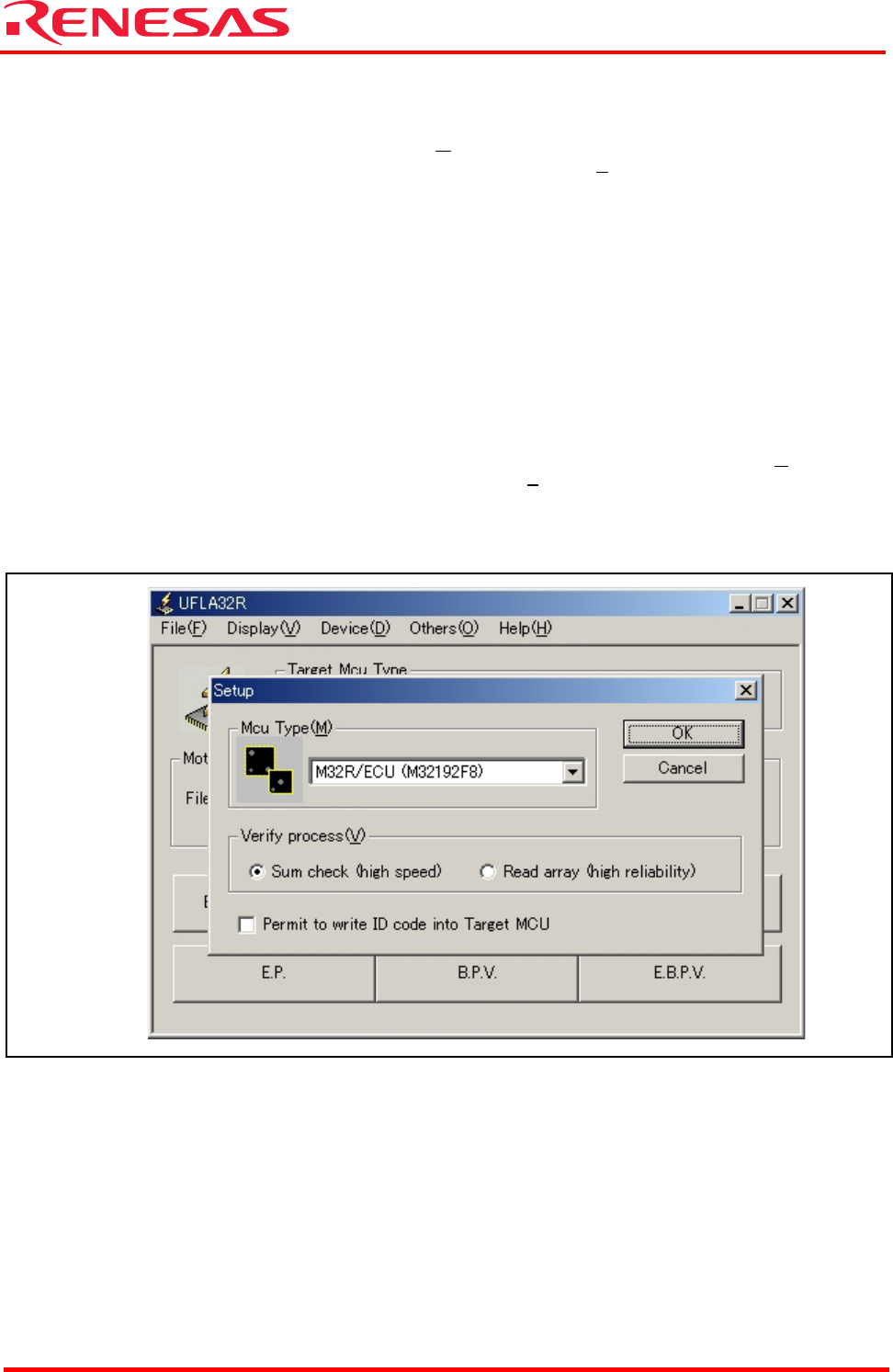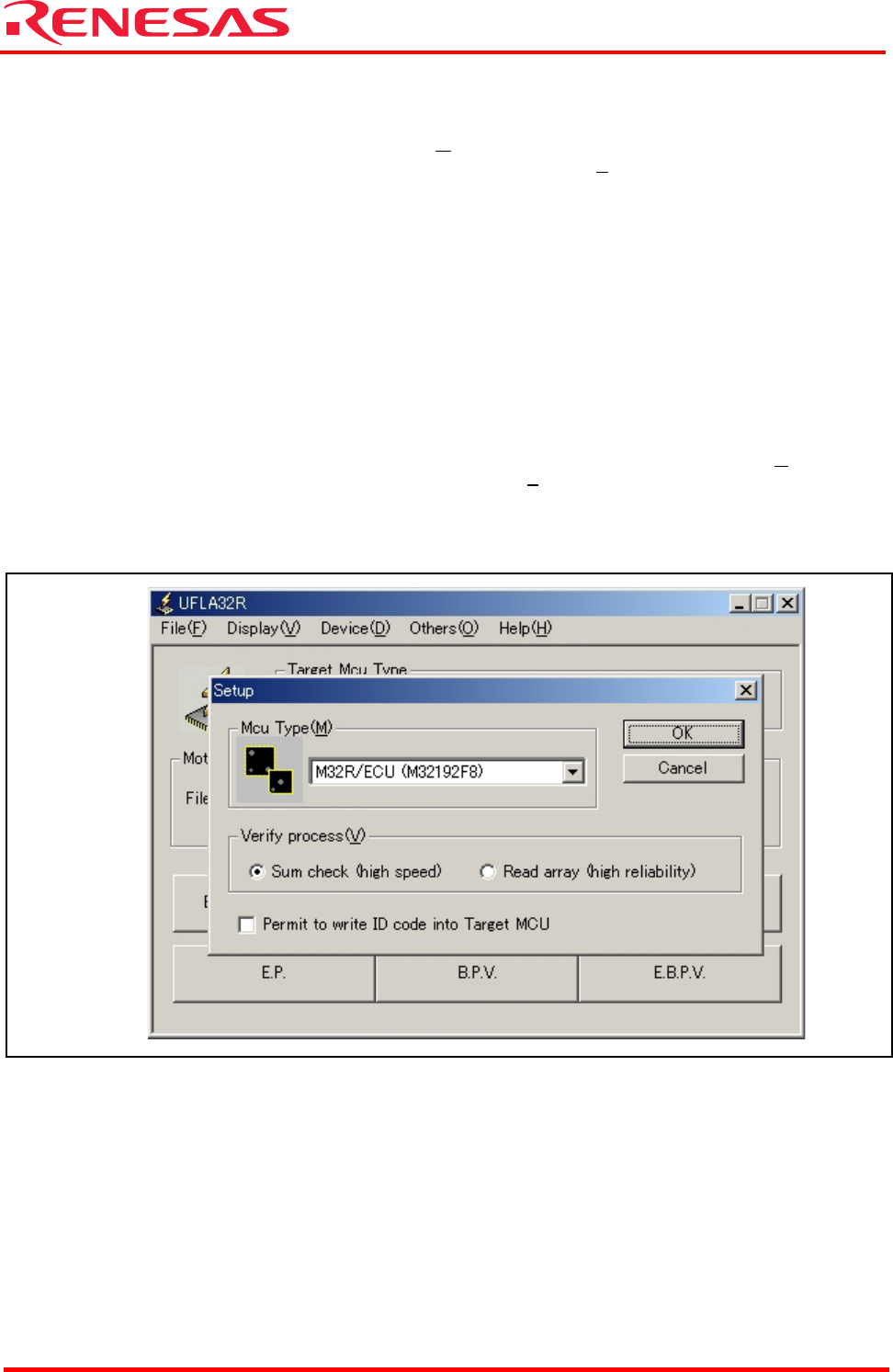
M3S-UFLA32R
UART Flash Memory Programming Utility
REJ10B0239-0140/Rev.1.40 Mar. 2007 Page 26 of 30
(2) In the "Setup" dialog, it is possible to choose MCU type, verify process, and write ID code into the ID
code area.
It is possible to choose MCU from "Mcu Type(M
)" pull-down menu.
It is possible to choose verify check process from "Verify process(V)."
Choose [Sum check (high speed)] to compare the data in MCU to the check sum value of the
program data file.
Choose [Read array (high reliability)] to compare the data in MCU to the program data file by the
byte.
Choose [Permit to write ID code into Target MCU] to write data into ID code area of the MCU at the
time of program. If it is not chosen, ID code area of the MCU is filled with FFh.
Write the data other than FFh into ID code area to enable protect function of the flash memory.
When protect function is enabled, the ID code is verified before executing operation to the flash
memory (erase or write). When the ID code is not corresponding as a result of verification, the
operation to the flash memory is not available.
When the whole area of the ID code is filled with FFh, the ID code is not verified.
Note: At the time of the M3S-UFLA32R startup, previously chosen MCU is set to "MCU Type(M)". However,
[Sum check (high speed)] is checked at "Verify process(V
)" and [Permit to write ID code into Target MCU]
is unchecked.
Click [OK] to enable the setting, and then close the "Setup" dialog.
Click [Cancel] to disable the setting, and then close the "Setup" dialog.
Figure 5.16.2 Setup Dialog