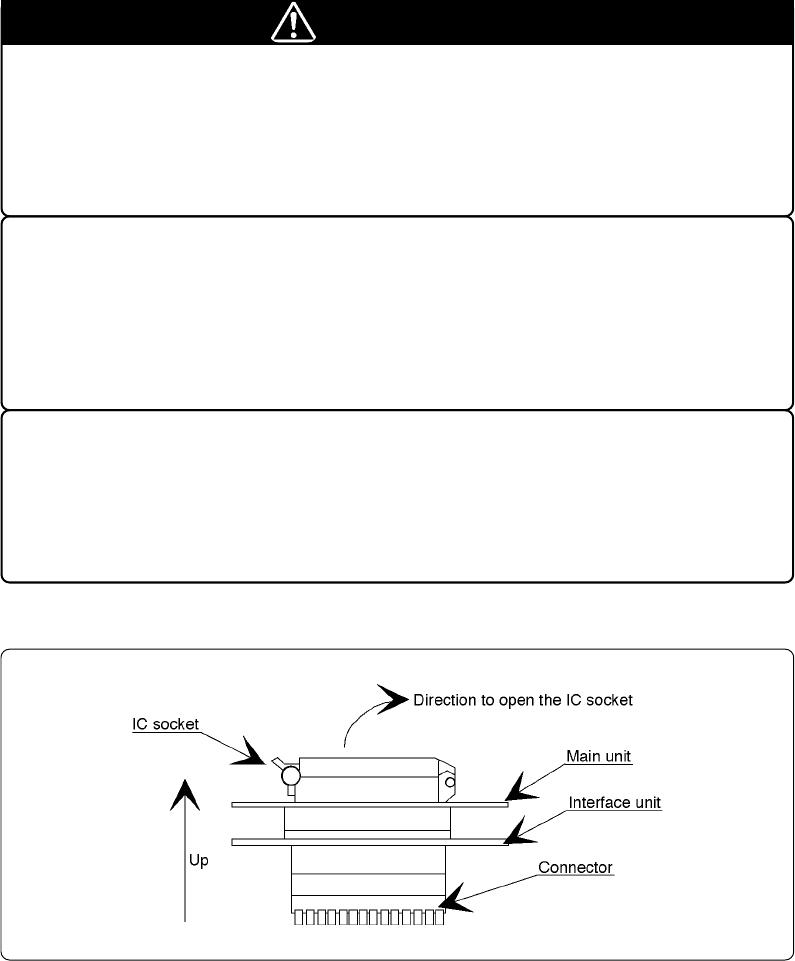
( 11 / 18 )
Side view
Figure 3.5 Opening and closing the IC socket
CAUTION
Cuation for the Slide Bar of the PCA7441:
• There is a slide bar in the center of the PCA7441. Set this slide bar to the shaded area
(factory-setting). Otherwise the MCU may cause a break because of an electrical
insulation failure.
Caution to Be Taken for Handling an MCU:
• Do not touch the connector in the IC socket and the pins on the PROM programmer
connector. Otherwise it can cause an electrical insulation failure because of dirt.
When not using, attach the connector pins of this product to the conductive sponge
as it was shipped from the factory.
Caution When Opening and Closing the IC Socket:
• When opening and closing the IC socket, hold the adapter horizontally as shown in
Figure 3.5. Otherwise the inside of the IC socket may become damaged and cause
an electrical insulation failure.


















