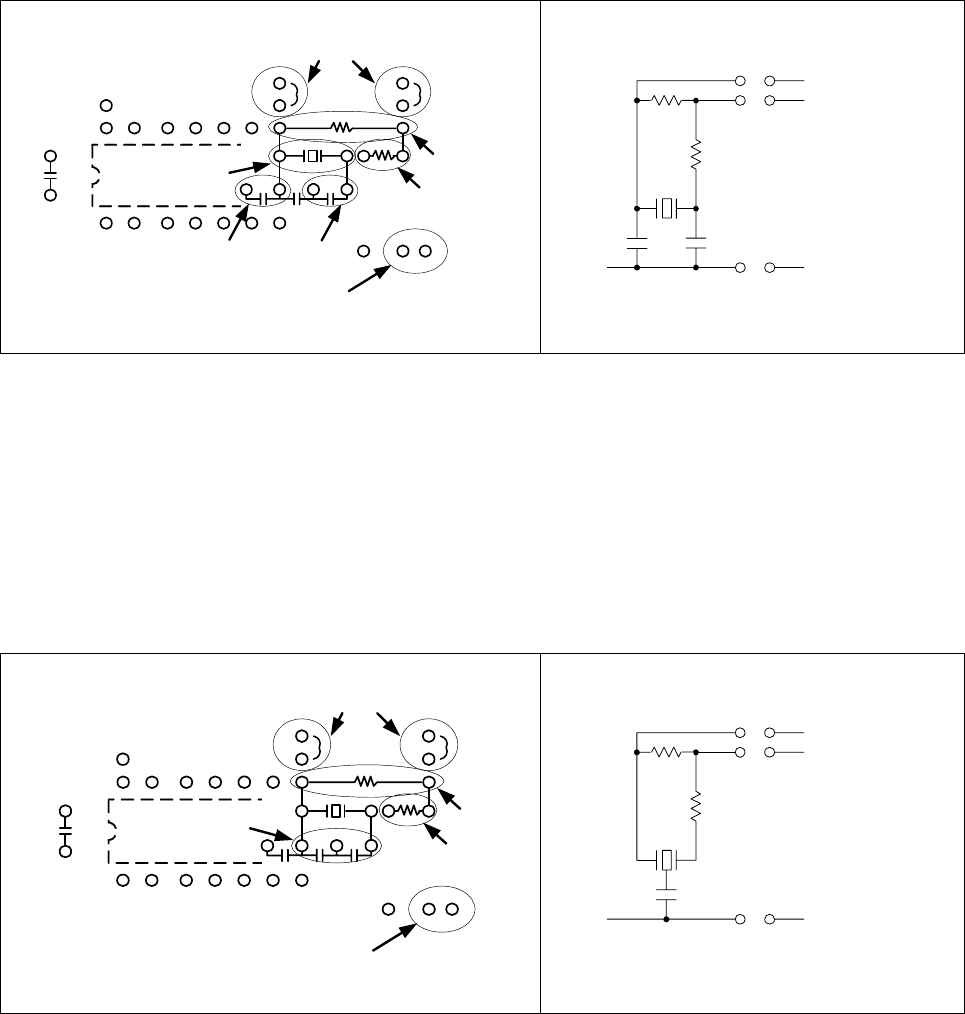
(2) When using 2-pin type oscillator
When using a 2-pin type oscillator, follow the procedure below (see (1) to (8) in Figure 3).
For the capacitor capacity and the resistance value, contact the capacitor distributor.
(1) Install an oscillator at the XTAL1.
(2) Install a capacitor at the C2.
(3) Install a capacitor at the C3b.
(4) Install a resistor at the Rd.
(5) Install a resistor at the Rf.
(6) Connect the XIN pin.
(7) Connect the XOUT pin.
(8) Connect the GND of the oscillator.
C1
IC2
Rf
XTAL1
Rd
Vcc GND
1
8
C2
C3a
C3b
14
1312
(1)
(2)
(6)
(3)
(4)
(5)
(7)
(8)
11
C2
GND
XC1
Rd
C3b
Rf
IC1-12, J1-12
IC1-11, J1-11
Xin
Vss
Xout
IC1-13, J1-13
Figure 3 When using 2-pin type oscillator
(3) When using 3-pin type oscillator
When using a 3-pin type oscillator, follow the procedure below (see (1) to (6) in Figure 4).
For the capacitor capacity and the resistance value, contact the capacitor distributor.
(1) Install capacitors at the C3a and C3b.
(2) Install a resistor at the Rd.
(3) Install a resistor at the Rf.
(4) Connect the XIN pin.
(5) Connect the XOUT pin.
(6) Connect the GND of the oscillator.
C1
IC2
Rf
XTAL1
Rd
Vcc GND
1
8
C2
C3a
C3b
14
1312
(1)
(2)
(6)
(3)
(4) (5)
11
C3a
GND
Rd
Rf
C3b
IC1-12, J1-12
IC1-11, J1-11
Xin
Vss
Xout
IC1-13, J1-13
Figure 4 When using 3-pin type oscillator
(3/4)






