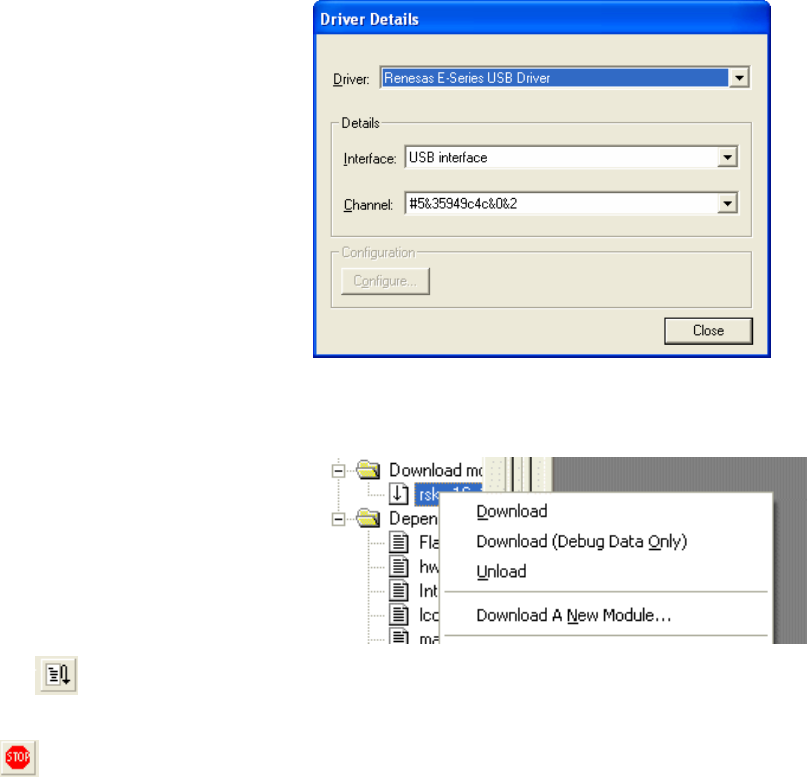
The first time the E8 is used a warning message box “Please choose
driver” will be shown. Click <OK>.
Otherwise skip to step 37.
34. The “Driver Details” dialog will be shown. Select “Renesas E-Series
USB Driver”.
35. After a short delay while the hardware is interrogated, select “USB
Interface”. The channel number will vary.
36. Click <Close>.
37. Accept any dialogue warning that an older version of E8 firmware is necessary to work with the application. Allow download of firmware
to complete, this may take several seconds.
38. Right click on the download module listed in the left hand pane and
select “Download”.
The code will be downloaded to the microcontroller. This may take
several seconds.
39. Click the <Reset Go> button.
The code will run and you will see the LEDs flash on the board.
40. Click the <Stop> button.
The code will stop and the source code will be opened at the current program counter.
D007054_11_S01_V04







