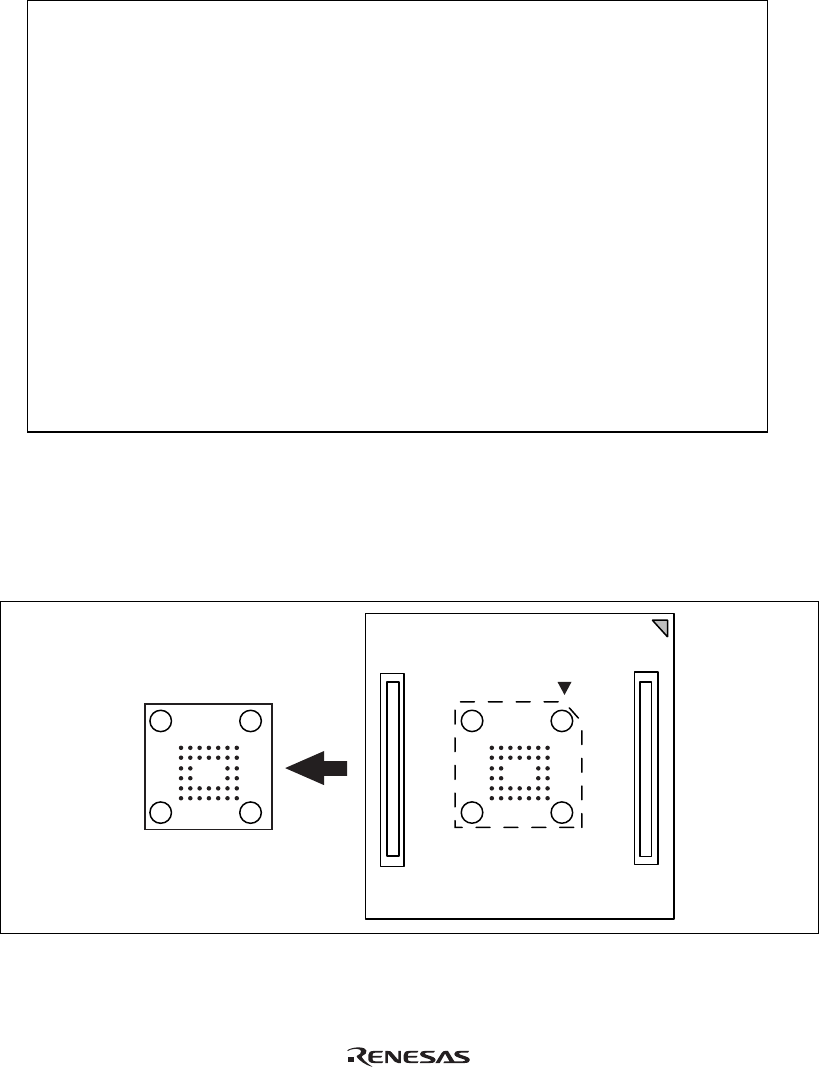
2.2.3 Fastening Cable Head
CAUTION
1. Use the screwdriver whose head matches the screw
head.
2. The tightening torque must be 0.054 N•m or less.
If the applied torque cannot be accurately measured,
stop tightening when the force required to turn the screw
becomes significantly greater than that needed when first
tightening. If a screw is tightened too much, the screw
head may break or an IC socket contact error may be
caused by a crack in the IC socket solder.
3. If the emulator does not operate correctly, cracks might
have occurred in the solder.
The user system interface cable (HS2214ECB61H) head and the IC socket for the TBP-112 package
on the user system have no pin dedicated for alignment. Use the follow procedure to fasten the
cable head.
1. Insert two screws (M1.6 x 8 mm) to ① and ③, and screw it a little so that holes at ②-②' and ④-④'
match, respectively.
2
1
3
4
2
1
3
4
’’
’’
Figure 4 Fastening Cable Head Procedure (1)
9


















