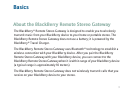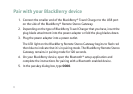Pair with your BlackBerry device
1. Connect the smaller end of the BlackBerry® Travel Charger to the USB port
on the side of the BlackBerry® Remote Stereo Gateway.
2. Depending on the type of BlackBerry Travel Charger that you have, insert the
plug blade attachment into the power adapter or fold the plug blades down.
3. Plug the power adapter into a power outlet.
The LED light on the BlackBerry Remote Stereo Gateway begins to flash red
then blue to indicate that it is in pairing mode. The BlackBerry Remote Stereo
Gateway remains in pairing mode for 120 seconds.
4. On your BlackBerry device, open the Bluetooth® setup application and
complete the instructions for pairing with a Bluetooth enabled device.
5. In the passkey dialog box, type 0000.
8