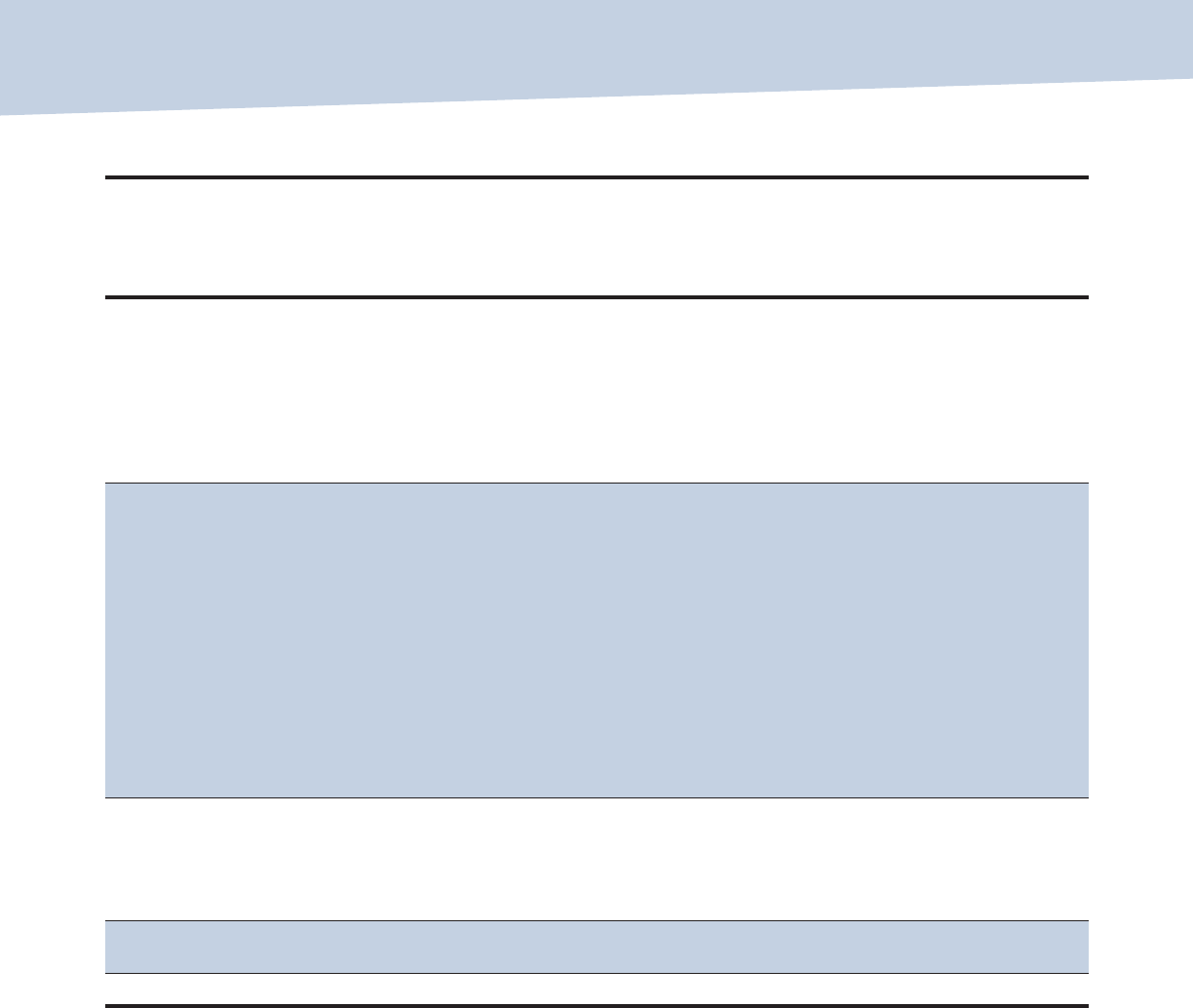
Scan specifications
M40 MFP OPTION AT A GLANCE
When the M40 MFP Option is attached to the InfoPrint Color 1764, the printer specifications for that particular printer will apply. For example, the maxi-
mum speed of the InfoPrint Color 1764 printer with the M40 MFP Option installed will be up to 35 ppm
1
color or 40 ppm
1
monochrome letter
(33 ppm
1
color or 38 ppm
1
monochrome A4). Please see the specific printer data sheet specifications.
Maximum scan size 8.5" x 14.0" (216 mm x 355 mm) from the flatbed or ADF
Maximum optical resolution Mono output scanning: 600 x 600 dpi
Color output scanning: 300 x 300 dpi
Scan file formats PDF, JPEG or TIFF
Scan features Duplex scan; Variable zoom from 25% – 400%; TWAIN drivers, Scan preview; Job Build from flatbed; Custom job
from ADF and/or flatbed; Create booklet
Scan destinations Network TWAIN; USB Flash memory device; e-mail; FTP; LDSS; Scan to PC
Fax specifications Fax standard
Maximum fax resolution 400 x 400 dpi
Modem speed 33.6 Kbps (3 seconds per page)
Receive fax Yes
Fax memory Up to 4,096 fax jobs (depending on hard drive free space)
Fax speed dials Up to 5,000
Fax broadcast locations Up to 400
Send hard copy fax Flatbed or ADF
Send soft copy fax Outbound fax is supported from some printer drivers
Memory (delayed) send Set time and date for when current job is to be faxed
Fax auto redial Yes
Fax forwarding Yes
Block junk fax Yes
Cost-saving and environmental
features
When attached to a printer, the following apply:
— Paper saver (N-up output)
— Standard or optional duplex printing
— Toner darkness setting offers up to 50% toner savings from the factory default setting of 84
ColorSaver mode
— Return program toner cartridges
Dimensions 20.67" x 20.28" x 14.57" (525 mm x 515 mm x 370 mm) WxDxH (dimensions of the M40 MFP only, does not
include printer)
Weight 32 lb./14.51 kg (dimensions of the M40 MFP only, does not include printer)