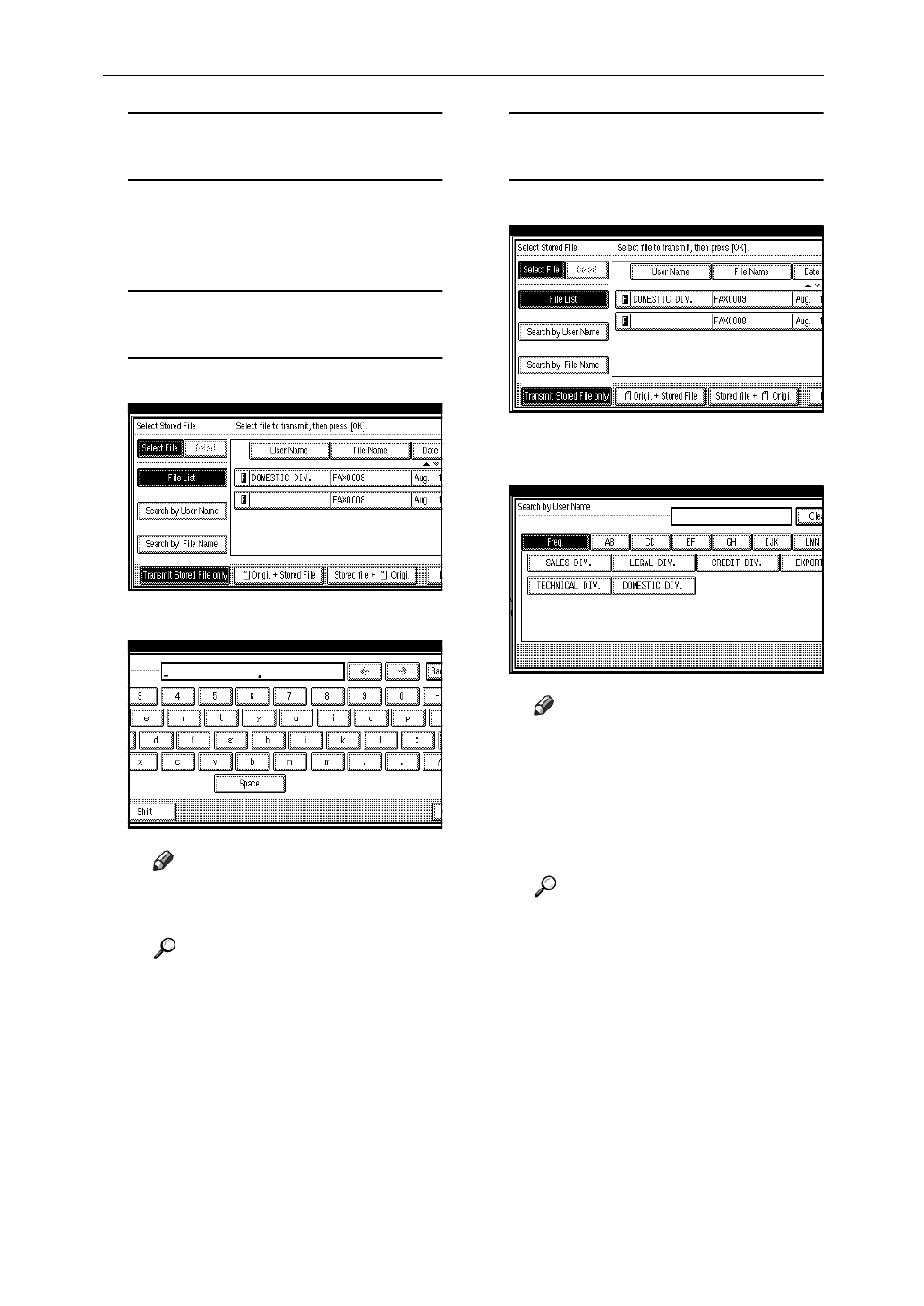
Security Settings
54
Selecting a Document from "File
List"
A Press [U
UU
U Prev.] or [T
TT
T Next] to dis-
play the document to be sent.
B Select the file name.
Specifying a Document from the
"File Name"
A Press [Search by File Name].
B Enter the file name to be sent.
Note
❒ The file name is searched by
partial matching.
Reference
For information about how
to input characters, see the
System Settings manual.
C Press [OK].
D Select the file name.
Specifying a Document from the
"User Name"
A Press [Search by User Name].
B Press the user name of the doc-
ument to be sent.
Note
❒ To search by entering the
user name, press the [Non-
programed Name] , and then
enter the user name. The user
name is searched by partial
matching.
Reference
For information about how
to input characters, see the
System Settings manual.
C Press [OK].
D Select the file name.
D
DD
D
If you select a document with a
password, enter the password.
If the document does not have a
password, proceed to step
F
.
E
EE
E
Press [OK].


















