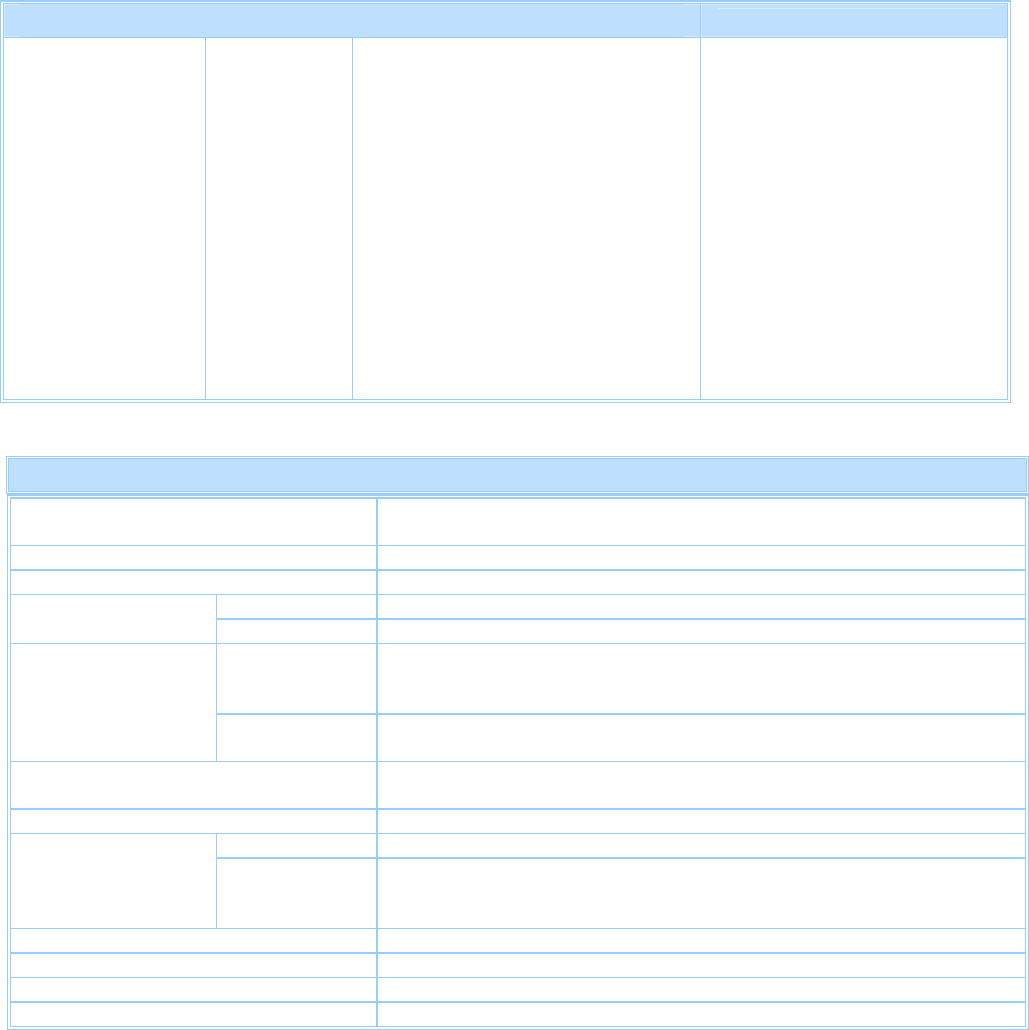
Product Support Guide
D014 / D015
Ver.1.9 Page 23 of 38 1/16/2009
Subject to change without notice
Copier Enhanced Features
Remarks
2
nd
& 3
rd
Tray
Plain Paper*
Recycle Paper
Special Paper1, 2
Color Paper 1, 2
Letter Head
Prepunched Paper
Preprinted Paper
Bond Paper
Cardstock
Tab stock
Thin
Plain1, 2
Middle thick
Thick Paper 1, 2
*Not displayed as paper type
Optical Resolution
Default: 200dpi
100, 150, 200, 300, 400, 600dpi
Scan Speed 60 / 75 (ADF – Copy Mode)
Max Scan Area Maximum: 297 x 432mm
Contact Glass Supported Auto Scan Size
Detect
ARDF Supported
Standard
A3 SEF, A4 SEF, A4 LEF, A5 SEF, A5 LEF, B4 SEF, B5 SEF, B5 LEF
11”x17” SEF, 8 1/2”x14” SEF, 8 1/2”x13” SEF, 8 1/2”x11” SEF,
8 1/2”x 11” LEF, 5 1/2”x8 1/2”SEF, 5 1/2”x8 1/2” LEF
Original Size
Customized
Minimum: 10 x 10mm
Maximum: 297 x 432mm
Compression Method
BW / Binary: TIFF MH/MR/MMR
Grayscale / Full Color: JPEG (5 levels)
Interface Support 10/100base-TX, Wireless LAN,
Default BW_Text
Scan Mode
Support
BW_OCR (inc Drop-out Color), BW_Text-Photo, BW_Photo,
Grayscale
Auto Color Selection (ACS), FC_ Photo, FC_Text-Photo,
Image Density Auto Density Selection, Manual Setting_7 Levels
Image Rotation Supported
SADF / Batch Mode Supported
Mixed Size Original Supported
Scanner


















