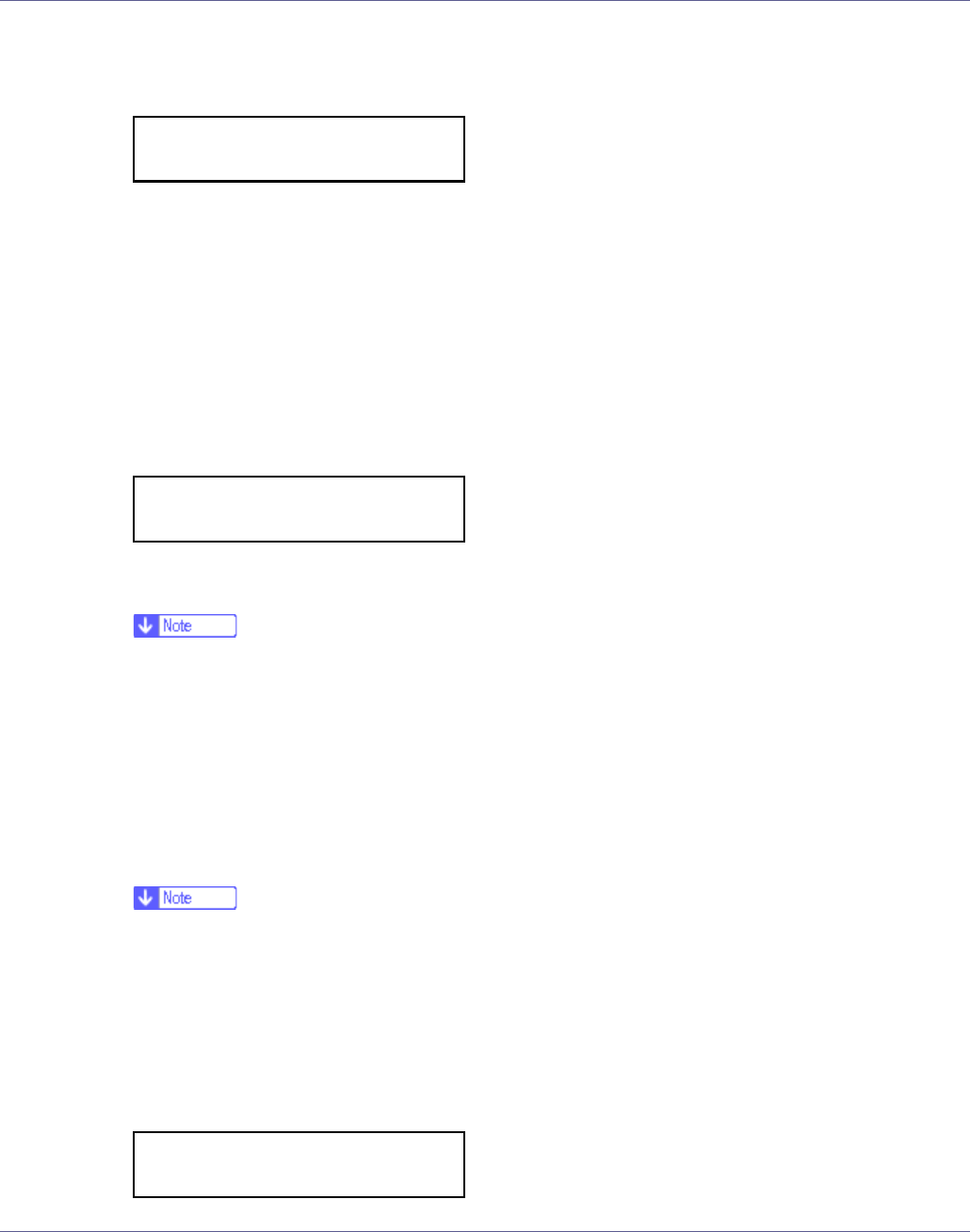
Configuration
97
B Press the {U} or {T} key to display [Host Interface] menu, and then press
the {# Enter} key.
The interface setting menu appears.
C Press the {U} or {T} key to display [IEEE 802.11b] , and then press the {#
Enter} key.
The [IEEE 802.11b] setting menu appears.
D Press the {U} or {T} key to display [Comm. Mode], and then press the {#
Enter} key.
E Press the {U} or {T} key to select the transmission mode of IEEE
802.11b, and then press the {# Enter} key.
After the settings are made, about two seconds later, the screen returns to the
IEEE 802.11b setting menu.
❒ The factory default is “802.11 Ad hoc”.
❒ To use an IEEE 802.11b card for which the SSID (Network Name) setting
is not necessary, select [Ad hoc].
❒ The transmission mode of IEEE 802.11b can also be set using a Web
browser. For details, see Web browser, and “Configuring the Network In-
terface Board Using Web Browser”, Software Guide.
F If [802.11 Ad hoc] or [Ad hoc] is selected for [Comm. Mode], set the channel to
use for transmission.
❒ Confirm the network administrator for the channel to use.
G Press the {U} or {T} key to display [Channel], and then press the {# Enter}
key.
The channel currently used appears on the display.
H Press the {U} or {T} key to enter the channel, and then press the {# En-
ter} key.
Menu:
Host Interface
Comm. Mode:
*802.11 Ad hoc
Channel:
(1-13) 13


















