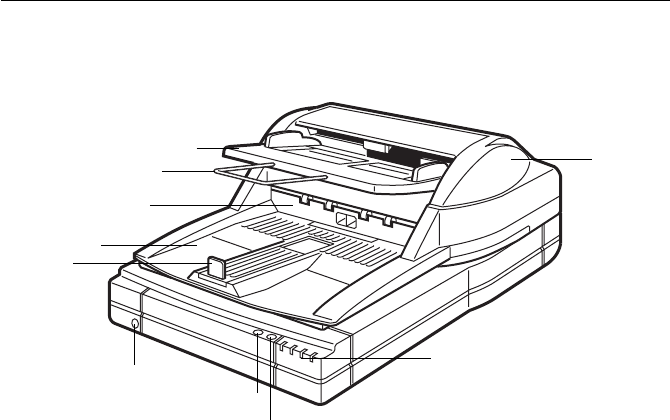
3
Guide to the Scanner
Guide to the Scanner
TH2H010E
1. Auto Document Feeder (ADF)
This is used to automatically feed and scan
documents.
2. Document Table
Documents that are to be scanned by the
Auto Document Feeder (ADF) are placed
here.
3. Auxiliary Table
This table can be extended outwards when
placing large documents in the Auto Docu-
ment Feeder (ADF).
4. Endorser Cover
Open this cover in order to clean the En-
dorser (printing function) or replace the
ink.
5. Output Table
After a document has been scanned by
the Auto Document Feeder (ADF), it is
output here.
6. Stopper
This stops documents that have been
scanned and output by the Auto Docu-
ment Feeder (ADF).
7. Power Switch
This switch is used to turn the scanner
power on and off.
8.
{{
{{
{Clear Modes
}}
}}
} Button
This button is used to stop manual scan-
ning.
9.
{{
{{
{Start
}}
}}
} Button
This button is used to start manual scan-
ning.
10. Scanner Indicators
These indicators can be used to check the
status of the scanner.
1
2
3
4
5
6
7
8
9
10


















