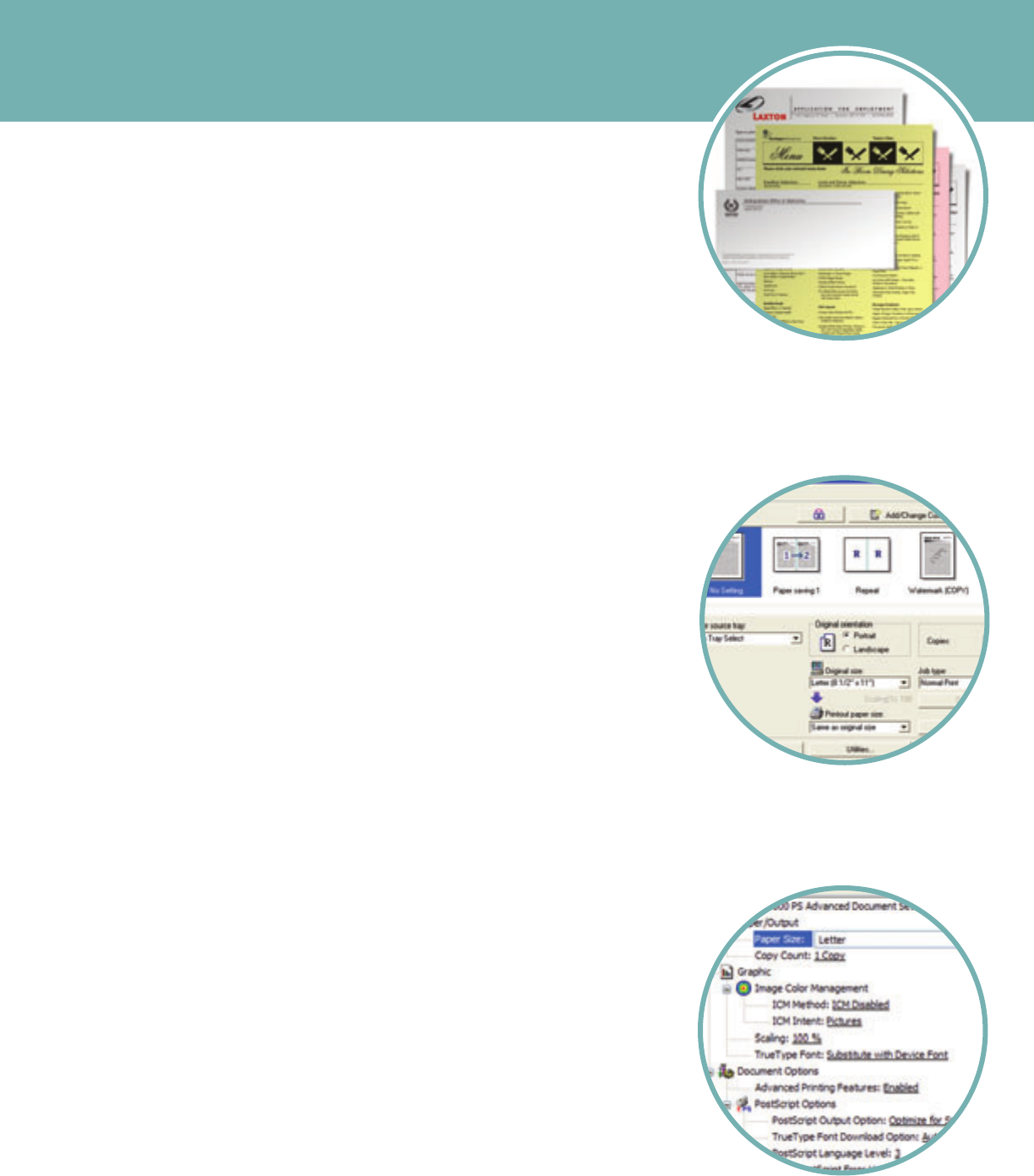
FastSimpleDependable
Output a wide array of paper stock, including
11" x 17" stock, 8.5" x 11" letterhead,
envelopes, NCR forms, card stock and
25% cotton Bond.
The easy high-speed solution.
Print speeds as high as 135 ppm, a first copy out speed of
just 19 seconds, and an optional automatic document feeder
means you can run your large jobs faster. And one-button
master making, large interactive touch-screen, and intuitive
prompts make high-volume production easier, too.
Quality you can count on.
The Ricoh Priport HQ7000 delivers high-quality output. And
the durable design and simplistic operation provide both time
and cost savings day in and day out.
• Maximize efficiency and lower costs with a high-quality, 4,000-sheet long-life master.
• Minimize roller marks and stains dramatically with superior, fast-dry HQ ink
chemistry and precise printing pressure.
• Create crisp, clean text from headlines to body copy and eliminate print-through
with evenly percolated ink and sharp master holes.
• Produce precise registration for two-color jobs thanks to Ricoh exclusive dual-
cylinder technology and highly accurate paper clamping system.
Durability that goes the distance.
Print after print, the Priport HQ7000 delivers unsurpassed
reliability.
• Maximize system life with fewer moving parts and unique
“cold-process” technology.
• Minimize service requirements thanks to a 600,000 prints-per-month duty cycle.
• Reduce set-off using the innovative paper delivery tray with buffer fins that
precisely align paper.
• Detect and correct jams, misfeeds and double feeds quickly and easily using
Double Feed Detector and Paper Feed Retry functions.
Built for budget-minded businesses.
The Ricoh Priport HQ7000 is the perfect printing solution for
high-volume print runs.
• Significantly reduce your cost-per-copy to just fractions of a penny.
• Minimize wasted consumables with the Job Proofing function, which lets
you check the job for accuracy before printing.
• Maximize longevity of master copies—up to 4,000 prints—with
extra-durable master
.
Real-time management tools.
Time-saving software utilities help you make the most of
your time, right from your desktop.
• Check the status or change print settings from your desktop with
SmartDeviceMonitor™ or from any Web browser with Web Image Monitor™.
•
Access, sear
ch, view, print and organize documents stored on the Priport
HQ7000 har
d drive r
egar
dless of the application they wer
e cr
eated in and
manage scanned images with Ricoh’s DeskTopBinder™ Software.
Simplify printing and set-up with the Ricoh
icon-based Refined Print Command Stream
(RPCS) page description language.
The Ricoh Priport HQ7000 connects
easily with any standalone computer or
networked operating system with the
Optional PostScript
®
3 interface.






