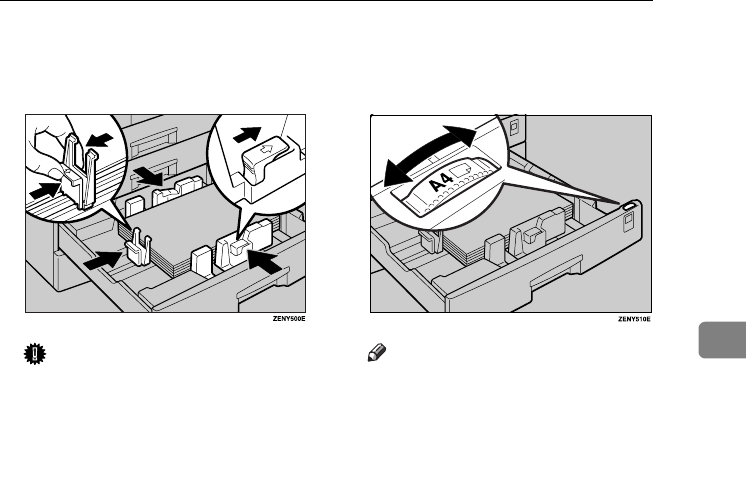
Changing the Paper Size
45
4
G While pinching the release lever,
adjust the side and back fences to
the new paper size.
Important
❒ When setting small quantities of
copy paper, be careful not to
squeeze in the side fence too
much or paper will not feed in
properly.
H Press down the lock button.
I Adjust the tray size to the new pa-
per size using the paper size se-
lector.
Note
❒ Be sure to set the correct size,
otherwise a paper jam might oc-
cur.
J Push the paper tray in until it stops.
KirC3L_zen_AE-F1_FM.book Page 45 Friday, March 31, 2006 2:08 PM


















