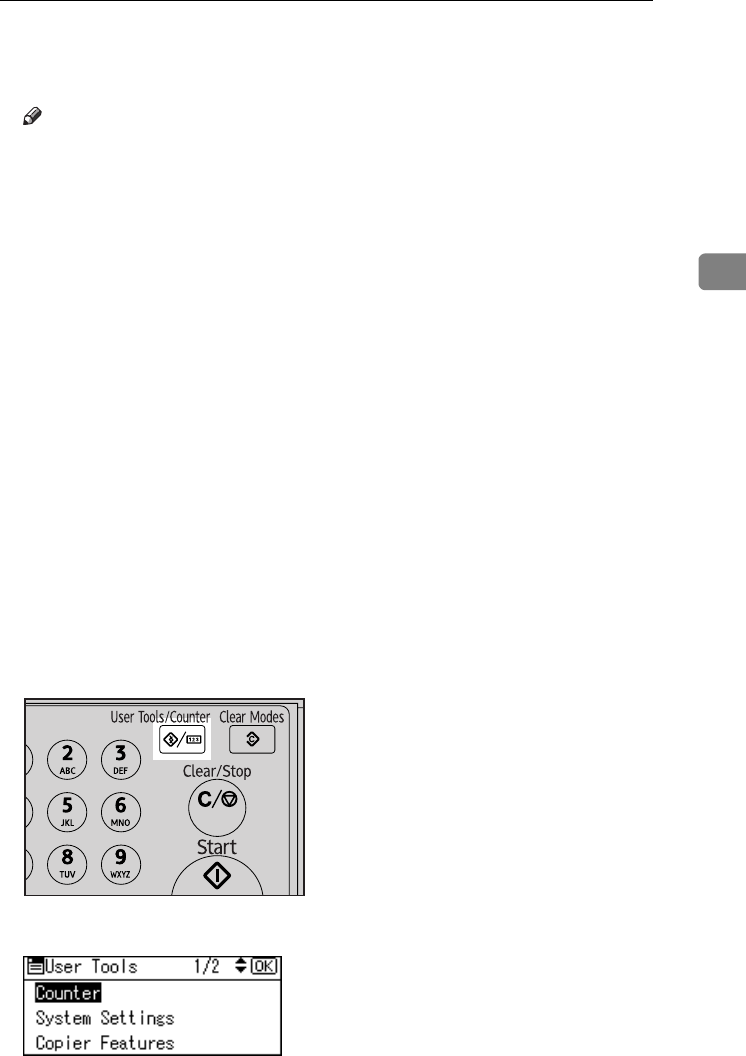
Settings You Can Change with User Tools
27
3
❖ Key Operator Code
Specify whether or not to use passwords (max. eight digits) to control Key
Operator Tools settings for key operator code.
Note
❒ Default: Off
❒ If you select [On], enter the key operator code (max. eight digits) using the
number keys, and then select [On:Partial] or [On:All] to set the access limit.
•If you selected [On:Partial]
A key operator code is only required for the Timer Settings, and Key
Operator Tools for System Settings, [Menu Protect] can be set for [Mainte-
nance] in Printer Features. If you set [Menu Protect], you can set the key
operator code for some Printer Features. See “Printer Features Parame-
ters”, Printer/Scanner Reference.
•If you selected [On:All]
A key operator code is required to access all items in System Settings,
Copier Features, Printer Features, and Scanner Features.
❒ If you select [On:All], you must enter a key operator code to access the Key
Operator Code display.
❖ Display/Print Counter
Allows you to view and print the number of prints.
•Display/Print Counter
Displays the number of prints for each function (Total, Copier, Printer, and
Duplex).
• Print Counter List
Prints out a list of the number of prints made under each function.
• To print the counter list
A Press the {User Tools/Counter} key.
B Select [System Settings] using {U} or {T}, and then press the {OK} key.
ARK033S
StellaC3L_GSG_F-AE_FM_forPaper.book Page 27 Monday, September 11, 2006 4:00 PM


















