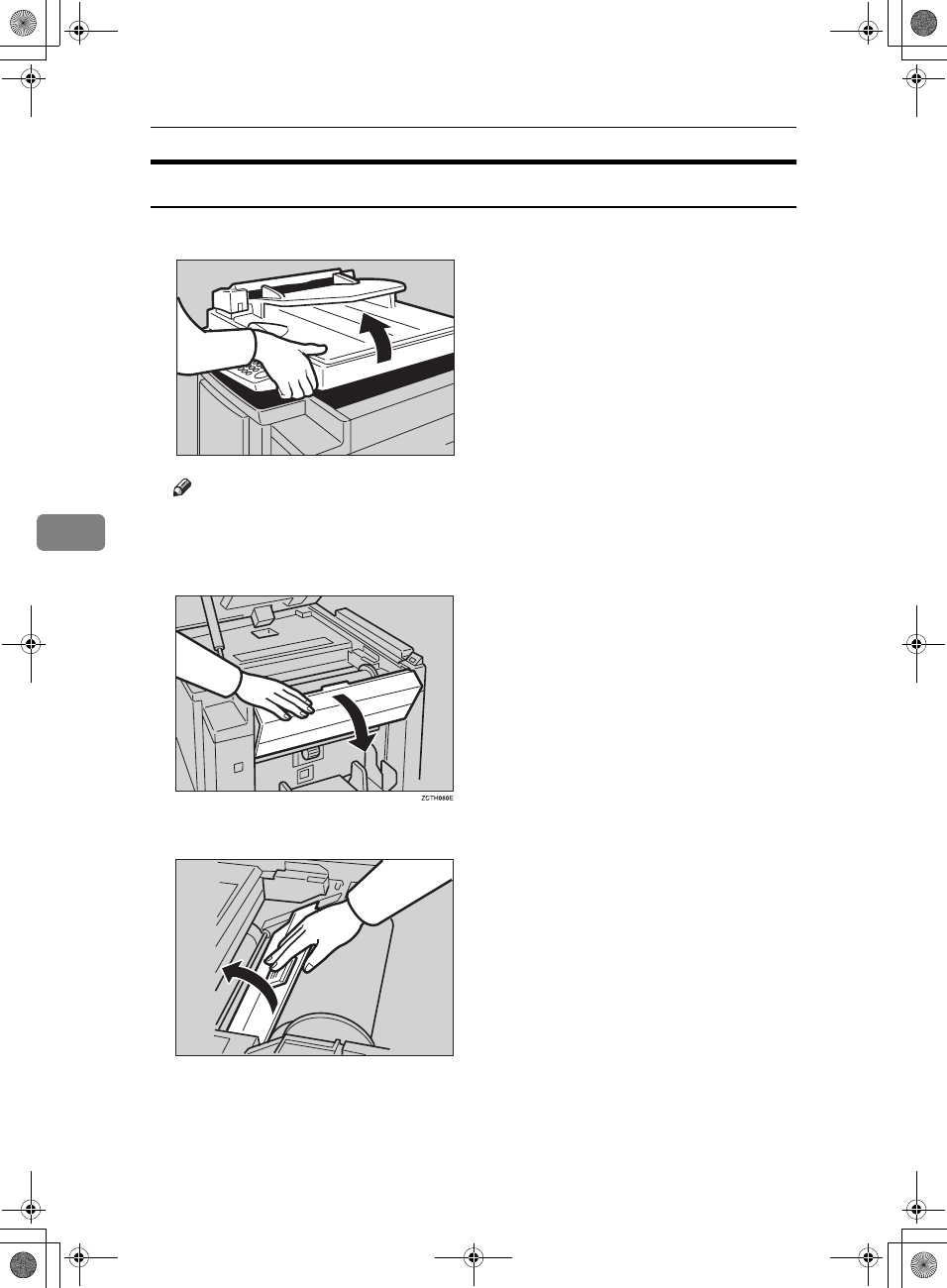
What to do If Something Goes Wrong
90
5
“
x
xx
x
”+ “MASTER FEED JAM. REMOVE JAMMED MASTER”
A
Open the original tray.
Note
❒ Lift the original tray release lever and slide the original tray all the way to
the left.
B
Open the right side cover.
C
Open the plotter cover.
TSLH01SE
TSLH02EE
SilverV-gb.book Page 90 Monday, May 15, 2000 3:32 PM


















