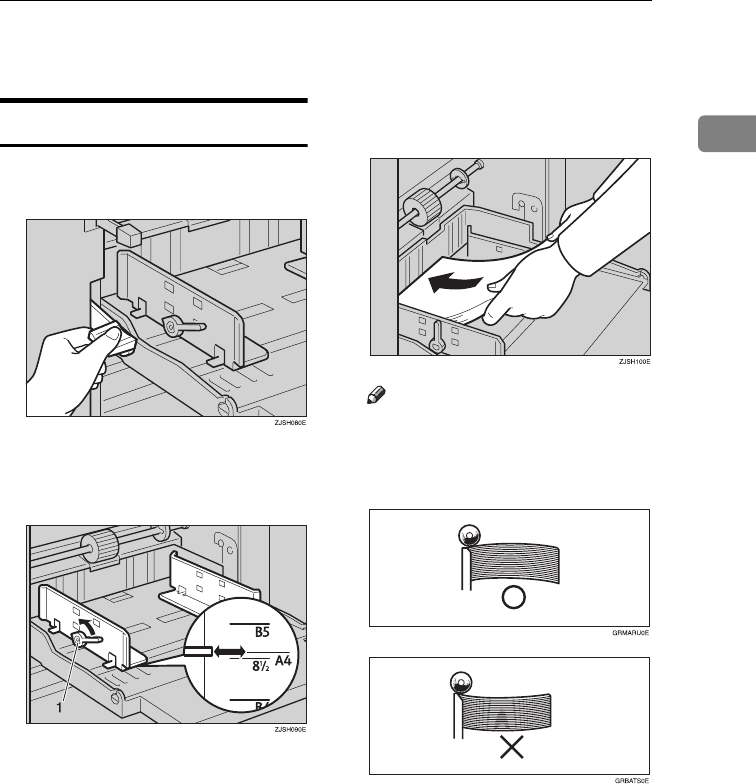
Printing Preparations
13
1
Printing Preparations
Loading Paper
A
AA
A
Lower the paper feed tray adjust-
ment lever.
B
BB
B
Release the paper feed side plate
lock levers and adjust the side
plates to match the paper size.
1: Paper Feed Side Plate Lock Le-
vers
C
CC
C
Load paper into the paper feed
tray.
Note
❒ Correct the paper curl before
setting the paper. If you cannot
do so, stack the paper with the
curl face down as shown.
Titanium_GB-F_FM.book Page 13 Thursday, December 26, 2002 10:13 AM


















