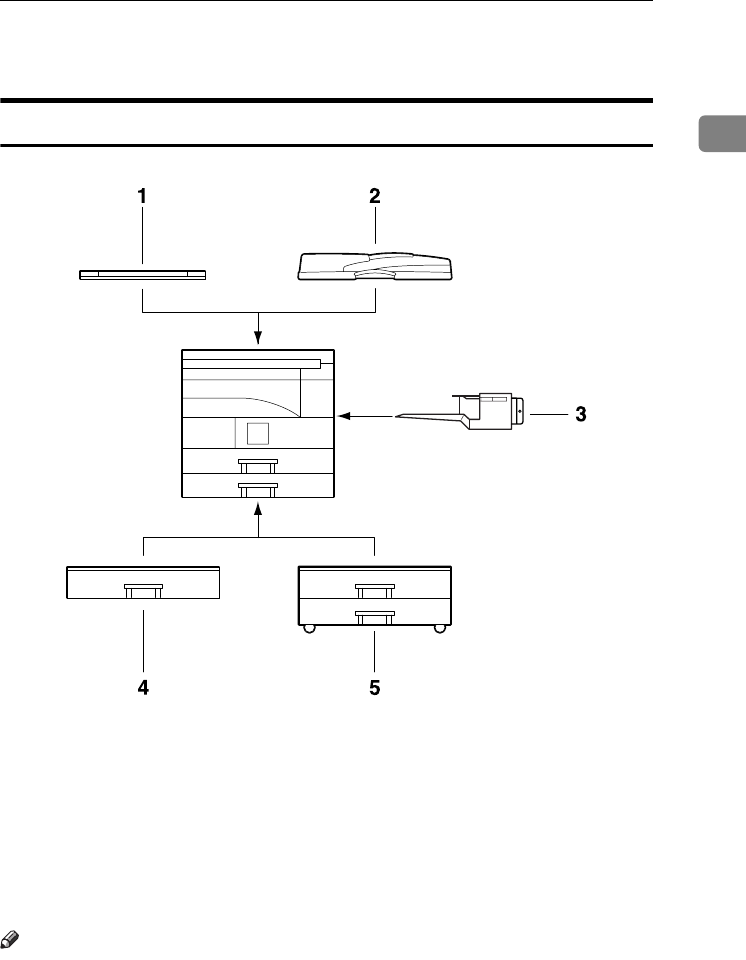
Options
13
1
Options
External Options
1.
Exposure glass cover
Lower this cover over originals.
2.
ADF
Place stacks of originals here.
They will feed in automatically.
3.
Internal tray 2 (1 bin tray)
If you select this as the output tray, cop-
ied paper is delivered here face down.
Note
❒ Internal tray 2 can only be installed for
Type 2 (MFP).
4.
Paper tray unit (1–tray type)
Holds 500 sheets.
5.
Paper tray unit (2–tray type)
Holds up to 1,000 sheets of paper. Each
paper tray holds 500 sheets.
AAI059S
KirC2_AEzenF_FM.book Page 13 Wednesday, April 27, 2005 7:13 PM


















