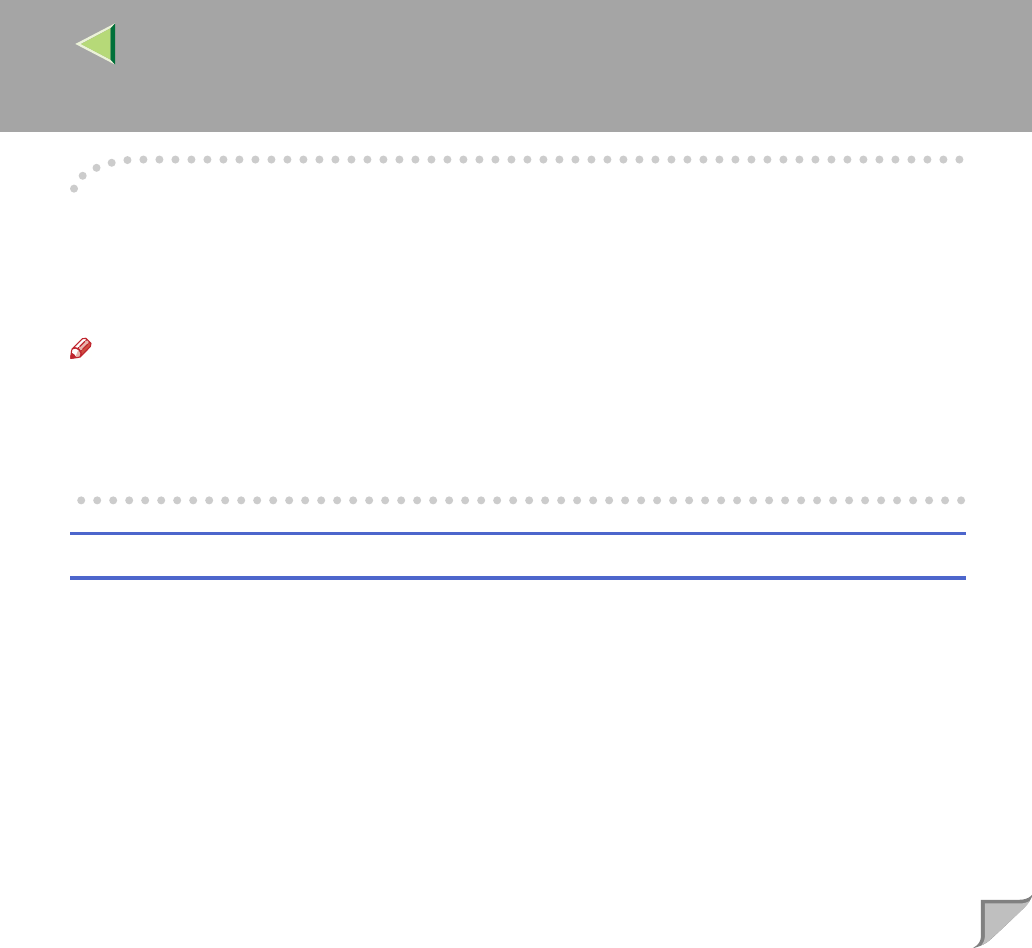
Operating Instructions Administrator Reference
187
-
--
-Address
❖
❖❖
❖ Subnet Mask
A number used to mathematically “mask” or hide the IP address on the network by eliminating those
parts of the address that are alike for all the machines on the network.
Note
❒ To get the above addresses, contact your network administrator.
❒ The subnet mask is the same as that for the LAN interface and IEEE 802.11b interface.
❒ When installing the optional 1394 Interface Unit, set the subnet so that it does not overlap with the
LAN interface or the IEEE 1394 interface.
Access Control
Use the access command to view and configure access control. You can also specify two or more access
ranges.
❖
❖❖
❖ Reference
msh> access
❖
❖❖
❖ Configuration
msh> access ✩ range start-address end-address
• ✩ represents a target number between 1 and 5. (Up to five access ranges can be registered and
selected.)
Example: To specify accessible IP addresses between 192.168.0.10 and 192.168.0.20:
msh> access 1 range 192.168.0.10 192.168.0.20


















