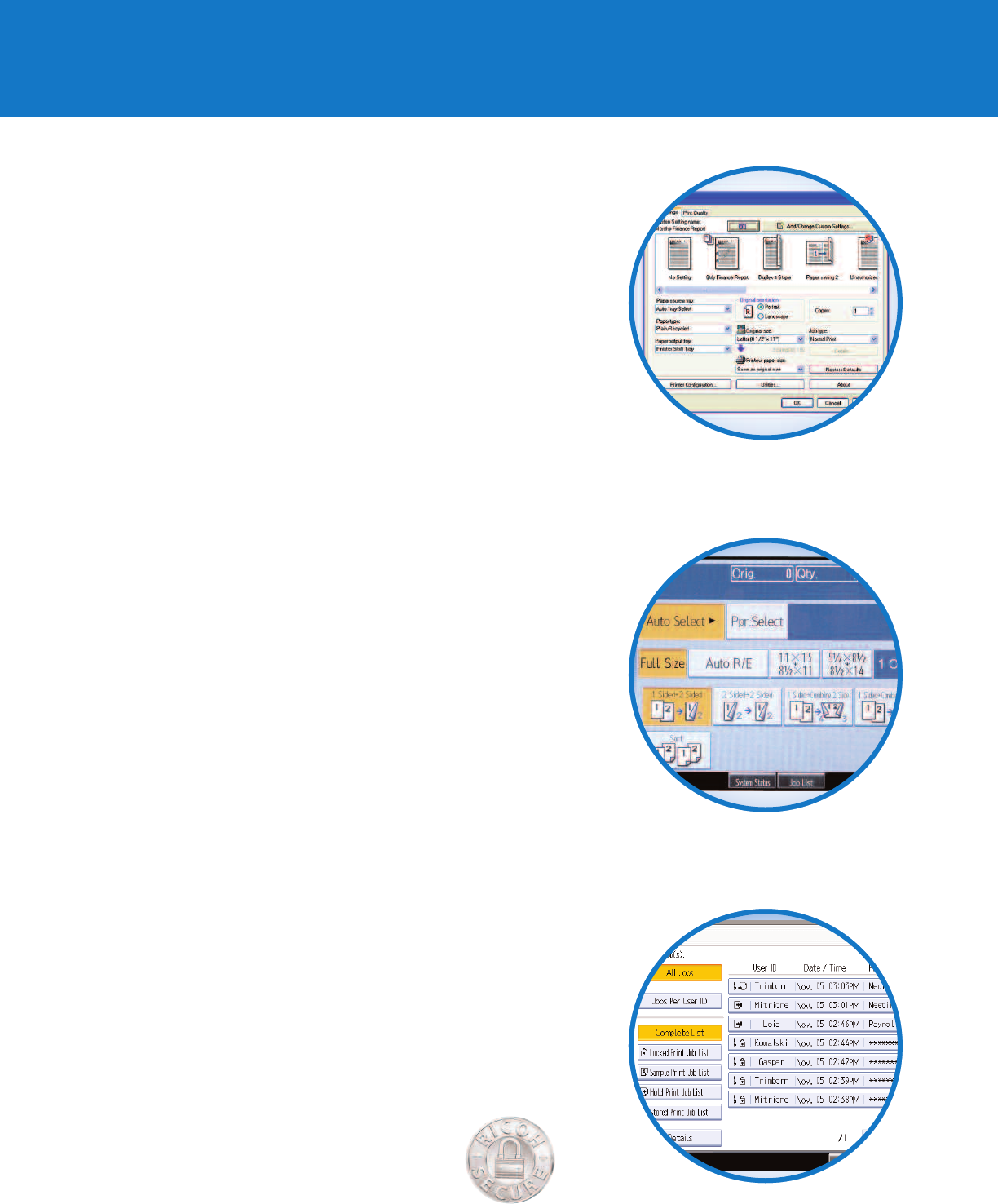
Ricoh Aficio MP 4000B/MP 4000 & MP 5000B/MP 5000
More Productive Printing.
The Ricoh Aficio MP 4000B/MP 4000 & MP 5000B/
MP 5000 series works seamlessly with today’s most
popular operating systems and print drivers.
• Accept data from Windows
®
, AS/400, Linux, Macintosh
®
and Novell
®
for
s
eamless integration with a variety of network operating systems.
• Finish documents quickly via an icon-based Graphical User Interface using
the Refined Print Command Stream (RPCS) print driver.
•
Output documents generated from the most common business applications
with PCL5e/6 print drivers or genuine Adobe
®
PostScript
®
3
™
.
• Reorder print and copy jobs according to the most pressing priorities with
the Job Function List.
• Use PDF Direct Print to print PDFs quickly without opening an application
and slowing down your network.
• Improve security by password protecting your print files until you release
them right at the system. Y
ou can even print and delete multiple documents
in a single operation.
Time- and Money-Saving Fax Features.
Fax more conveniently and economically with these
innovative fax capabilities:
• Send hard copies at a quick 2 seconds per page with standard JBIG on up to
three analog lines via the Super G3 Modem.
• Save time and paper with LAN Fax and send faxes right from your desktop.
• Capitalize on the cost-saving benefits of IP faxing (T.38) for fast, high quality
communication: send and receive faxes directly over your LAN or WAN,
bypassing your PSTN (Public Switched Telephone Network).
• Deliver inbound faxes quickly by automatically forwarding them to e-mail
addresses or network folders. Recipients receive an automatic e-mail
notification of fax deliveries.
Security Every Step of the Way.
Sophisticated security features protect not only you,
but also your customers, business partners and
employees with the Ricoh Aficio MP 4000B/MP 4000
& MP 5000B/MP 5000.
• Prevent unauthorized access to system functions with Windows/LDAP/Kerberos
Authentication, which r
equires a valid user name and passwor
d.
• Ensure unauthorized documents are never duplicated with the optional
Copy Data Security unit, which grays-out text when copied.
• Protect temporary data stored on the Hard Drive with DataOverwriteSecurity,
which overwrites latent copy, print, scan, fax and Document Server data.
• Protect address book data with Encrypted Address Book, which protects
data even if the built-in hard drive is removed, disposed of, or stolen.
•
Secur
e Internet Protocol (IP) communication by authenticating and/or
encrypting each IP packet in a data str
eam with IPsec Communication
and transmit PDFs securely with Encrypted PDF Transmission.
• Encrypt Hard Disk Drive and non-volatile RAM data
immediately upon storage with the HDD Data Encryption.
Process jobs quickly and easily when you
save special settings with the Refined Print
Command Stream icon-based print driver.
For maximum visibility, identify and select
job parameters quickly and easily with
Simplified Display.
The Hold/Locked/Stored Print functions let
you hold your documents secur
ely in the
device until you’re ready to print them.










