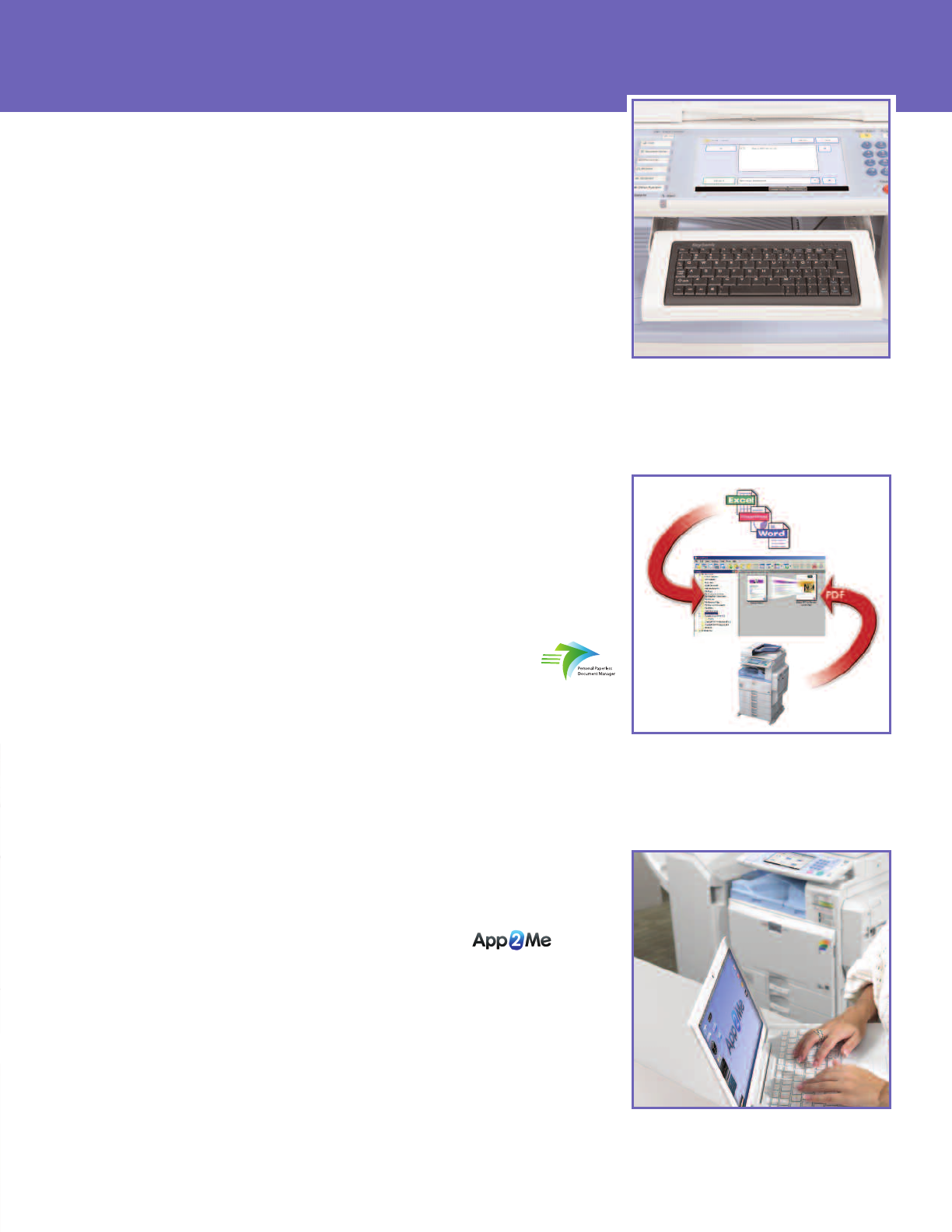
Improve Productivity Immediately
Expect fast, high-quality results from the Ricoh Aficio
MP 4001/MP 5001. It is equipped to help your office
print, copy, scan, fax or distribute critical documents.
• Boost productivity by copying or printing up to 50 pages per minute.
• Turn everyday documents into impressive, professionally finished output with
three finishing options, including a 1,000-Sheet Booklet Finisher.
• Manage document processing and storage capacity with 768 MB RAM and
a 40 GB Hard Disk Drive (HDD).
Keep Workflow Moving
Trust the Ricoh Aficio MP 4001/MP 5001 to provide
practical functions that make it easy to run your office
efficiently and help everyone stay on task.
• Establish cost control. Set print or copy quotas for up to 500 users with the
account limit feature.
• Give critical print and copy jobs higher priority with the Job Function List, which
allows you to send any job to the top of the queue for immediate output.
• Ensure efficient production of reports, presentations and training materials
with standard support for PCL or optional Adobe
®
PostScript
®
3
™
.
• Keep your local network clear. PDF Direct Print* lets you send PDF files
directly to the MFP without opening Adobe
®
Acrobat
™
software.
• Give mobile workers an edge. Mail to Print* allows them to print without
installing drivers. Users can send an e-mail to the system and have it print
the attached PDF or JPEG file.
*Requires optional equipment.
Customize Documents and Workflow
Personal Paperless Document Manager (PPDM)
enables users to capture, combine, convert and share
the three most prominent document types: paper,
PDFs and Microsoft
®
Office files.
• Make document distribution easy, secure and productive. Send paper and
electronic files to virtually any destination, including e-mail, FTP sites, Web
folders, Microsoft SharePoint and content management systems.
•
T
ransform paper originals into fully editable Micr
osoft Office files, PDFs or
fillable forms that can be edited and electronically completed. Extract data
from fillable forms into a .csv file for analysis. Convert digital and paper
documents into WA
V audio files.
•
Cr
eate custom workflows. When users authenticate to the system, the interface
shows only the personalized view they create at their desktop computers.
Enhance Personal Productivity
The App2Me
®
solution revolutionizes document
management, enabling users to create customized
workflows and execute them anywhere they go.
•
Download widgets to any client (desktop PC, laptop or Smartphone) and use
them on any Ricoh MFP enabled with App2Me.
• No matter where you go, your experience at each App2Me-enabled MFP
remains completely personalized for maximum convenience.
• Simplify complex workflows. Widgets can be created to combine, distribute,
edit and create documents, as well as perform many other tasks automatically.
• Maximize productivity. App2Me improves efficiency through widgets that control
a vir
tually endless ar
ray of MFP
, softwar
e or W
eb services-driven workflows.
•
Cr
eate specialized widgets for vir
tually any need, in any framework acr
oss
multiple platforms that App2Me supports, such as Google Desktop
™
and more.
FlexibleSecureEfficientDynamic
W
ith App2Me, you can download time-
saving and workflow-enhancing widgets
and use them at any Ricoh MFP enabled
with the App2Me solution.
Create unique scanning workflows and save
time with Personal Paperless Document
Manager (PPDM).
The optional keyboard provides an alternative
way to enter data at the device.*
*
Does not support all functions.








