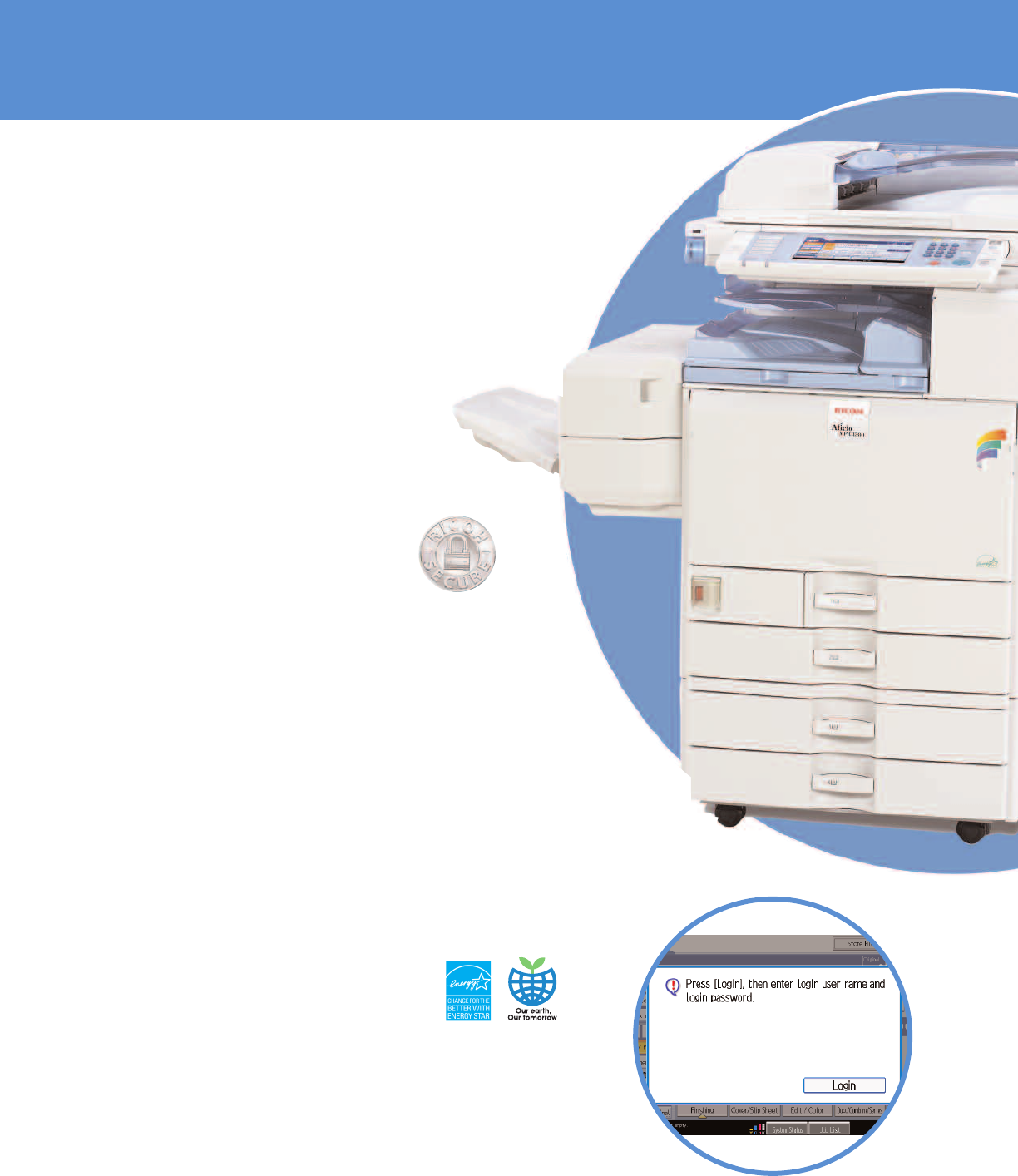
Cost-Effective Operation
With exceptional productivity, high
reliability and low total cost of
ownership (TCO), these systems
protect your investment.
• Expect maximum uptime and reliability from these
systems, which are designed for heavy office workloads.
•
Made for cost-conscious users, the Ricoh Aficio
MP C2800/C3300 make it affordable to bring color into
your workflow. User authentication lets you control
access to color, manage costs and prevent abuse.
Simple and Secure
When you connect the Ricoh Aficio
MP C2800/C3300 to your network,
you will discover they are highly
secure and extremely easy for
administrators to manage.
• Handle a long list of common management
tasks remotely. Managers can view detailed system
information, network settings and supply status right
from a standard Web browser.
• Defend against data interception with encrypted PDF
transmission, which encrypts PDF data for Scan-to-Email
and Scan-to-Folder applications.
• Restrict access to specific system functions (such as
scanning or color copying) with several levels of user
authentication.
• Protect confidential data. Use the DataOverwriteSecurity
System (DOSS) option to automatically overwrite hard
drive data after each copy, scan, fax and print job. Or
use optional HDD encryption to protect data even if the
hard drive is removed or stolen.
Your Environmental Partner
Ricoh continues its long-standing
commitment to developing office
solutions with environmentally
friendly and superior energy- and
supply-saving features, without
compromising productivity, including:
• Power-Saving Sleep Mode
• Duplex and Combine Copy Modes
• Energy-Saving PxP
™
Toner
• Low Noise Levels
• Minimal Ozone Emissions
• Restriction of Hazar
dous Substances (RoHS) Compliant
ReliableIntegratedSecurePowerful
User authentication and other security features
help protect your documents, your network
and the device itself.










