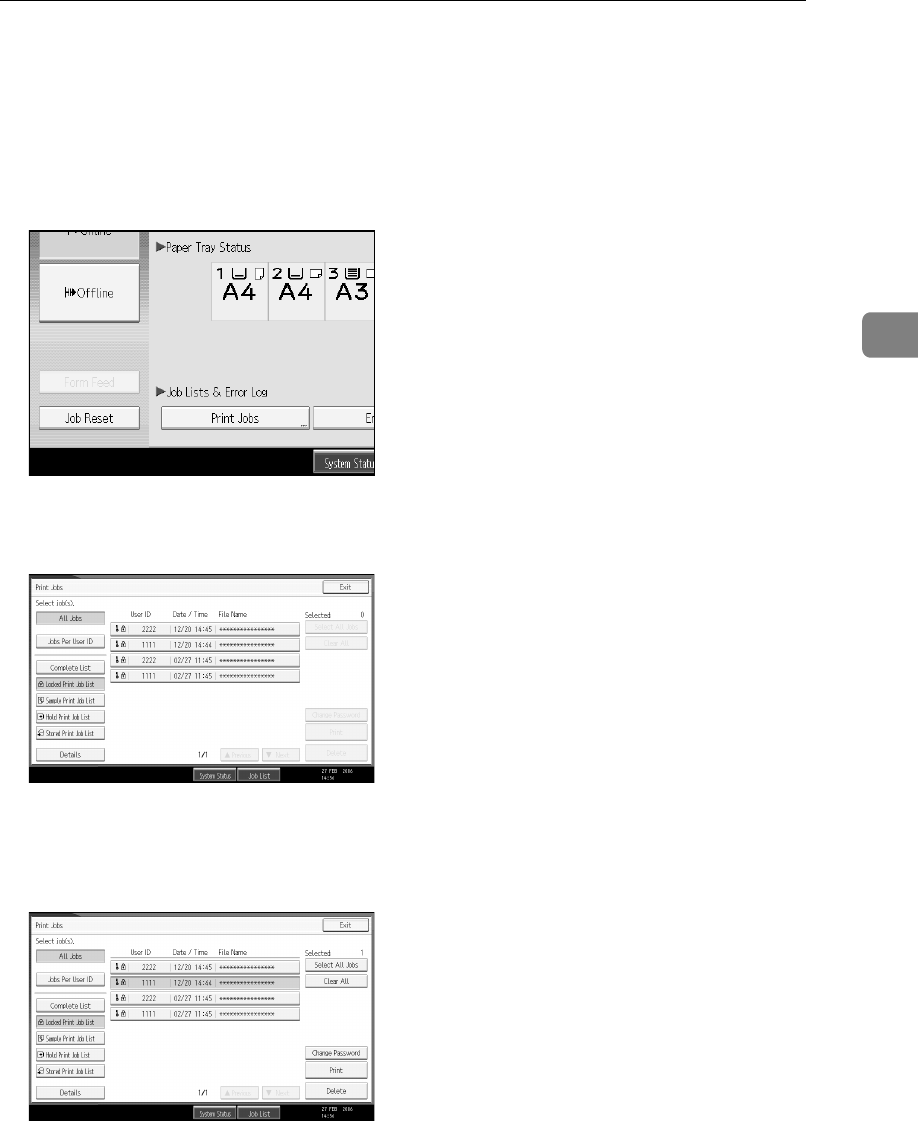
Printing from the Print Job Screen
93
3
B Start printing from the application's [Print] dialog box.
The Locked Print job is sent to the machine.
C On the machine's control panel, press the {Printer} key to display the Printer
screen.
D Press [Print Jobs].
A list of print files stored in the machine appears.
E Press [Locked Print Job List].
A list of Locked Print files stored in the machine appears.
Depending on the security settings, certain print jobs may not be displayed.
F Select the file you want to print, and then press [Print].
The password screen appears.


















