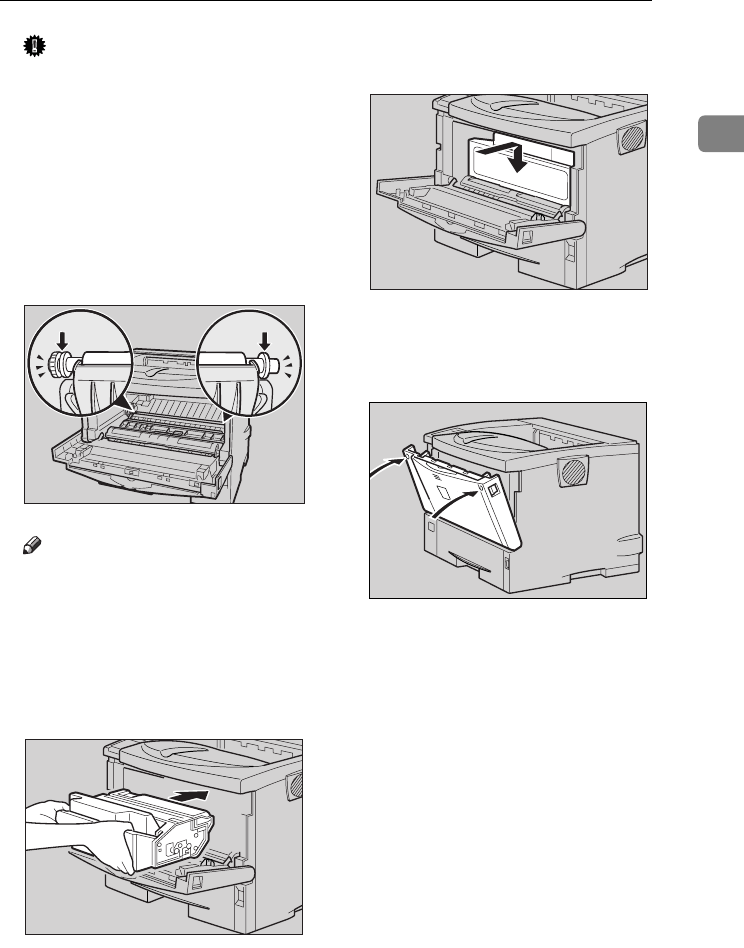
Replacing Parts
9
1
Important
❒ Do not insert the roller on the
back of the socket, or the printer
might be damaged.
❒ Insert the metallic part of the
roller on the socket. If you insert
the sponge part of the roller, the
roller might be damaged.
G
GG
G
Push down the green parts of
both sides of the roller until it
clicks as shown in the illustration.
Note
❒ When the transfer roller is set,
the transfer roller cover will re-
turn to its original position au-
tomatically.
H
HH
H
Holding the grips of the toner car-
tridge, insert it into the printer
until it stops.
I
II
I
Lower the toner cartridge when it
touches the back.
J
JJ
J
Close the front cover by pressing
the left and right side indenta-
tions.
K
KK
K
Take the gloves off and go to p.10
“Replacing the Fusing Unit”.
ZKEM221E
ZKET120E
ZKET140E
ZKEH130E
CassisP1GBmaintenance-F2_FM.book Page 9 Friday, May 23, 2003 10:04 AM


















