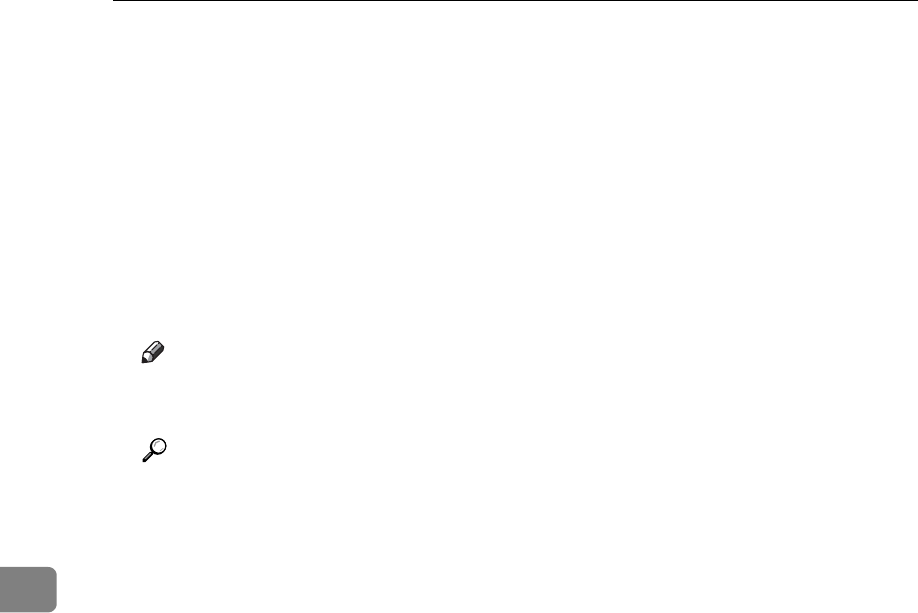
Various Scan Settings
124
6
E To scan additional originals, place them within the specified time.
Repeat this step until all originals are scanned.
If you change settings while the machine is waiting for additional originals,
the countdown stops. If you place an original, it is scanned, and the count-
down for placing additional originals starts.
F When scanning of all originals and the countdown are completed, the ma-
chine automatically starts storing or sending the scanned-in data.
Alternately, you can press the {q} key to start storing or sending the scanned
data.
Note
❒ For details about [Next Original Wait Setting] in [Scanner Features], see General
Settings Guide.
Reference
p.107 “Specifying Scan Settings”
p.121 “Setting Original Orientation”
p.119 “Waiting for Additional Originals”
p.16 “Basic Operation for Sending Scan Files by E-mail”
p.45 “Basic Operations When Using Scan to Folder”
p.65 “Basic Operation for Storing Scan Files”
p.87 “Basic Operation for Delivering Files”


















