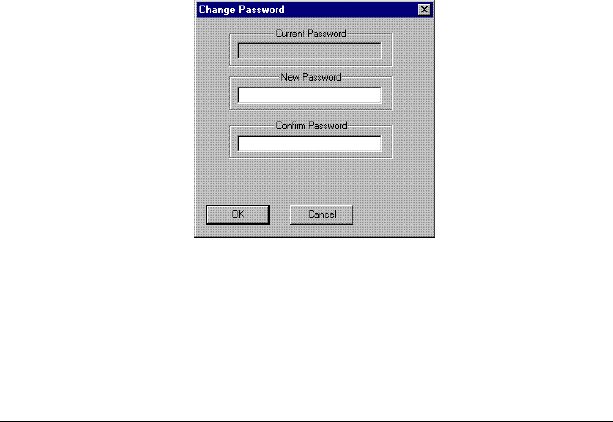
6
Default Gateway IP Address Enter here the default gateway IP address for
Network 1.
DNS Name Server Address This information is not necessary.
Local IP Address Enter here the router’s IP address for Network 2.
Local IP Subnet Mask Enter here the subnet mask for Network 2.
Click on Apply to register the new information.
Passwords
It is strongly recommended that Passwords are
set for access to all router pages in
PeripheralVision
®
because of the sensitive
nature of the information that can be configured.
If required, access to set/change the information
on the IP Router property page can be restricted
using the Change Password button. Click on it
to bring up the following window.
Enter the Password into the box, type in the
confirmation and click on OK.
Access to change the configuration will now be
restricted to those who have the Password.














