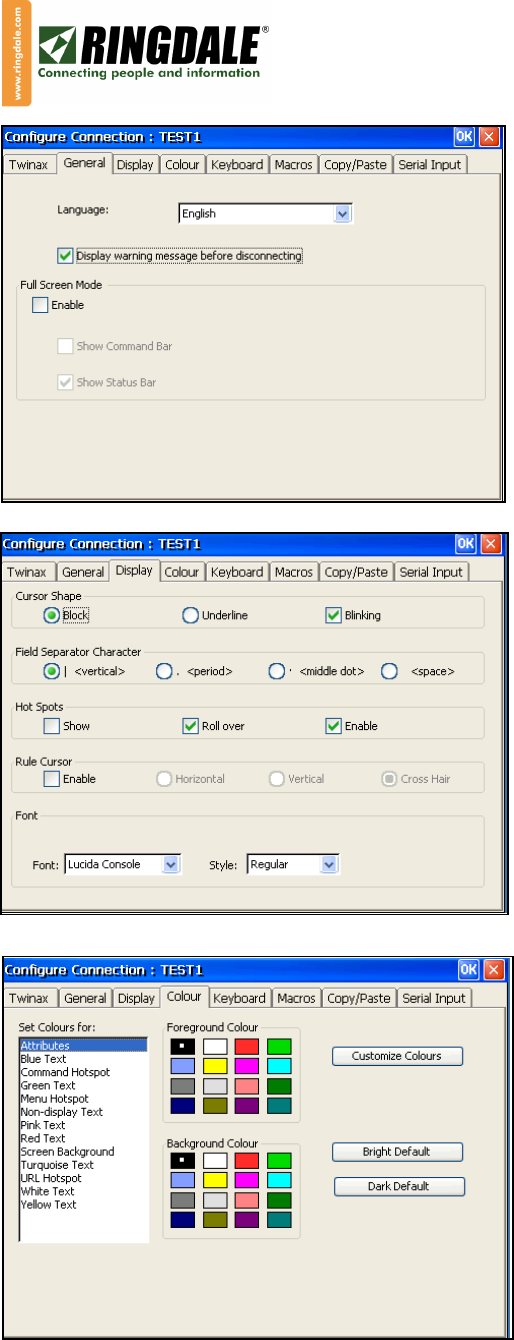
LM6488 User Manual
Copyright © 1995-2008 Ringdale User Manual, 62-34880000 May 19, 2008.
Page 6
The “General” tab is where you select the display
language (English is the only selection at present).
It is strongly recommended that the selection
“Display warning message” is enabled, as this
ensures that you are asked to confirm each time
you select to disconnect a session. If you want the
session to be displayed as a full screen (as
opposed to tiled or windowed), enable “Full
Screen Mode”.
This selection will also activate the buttons so that
you can select none; one or both Status bars to be
displayed at the bottom of the twinax session
screen.
The “Display” tab includes all of the following
options:
Cursor: Block, Underline, Blink.
Field Separator: Vertical Line, Period, Middle
Dot, Space.
Hot Spots: Show, Roll Over, Enable/Disable
Rule Cursor: Enable/Disable; Horizontal, Vertical,
Cross-Hair.
Font Options: Lucinda, Courier New, Host
Connect Grafix.
Style: Regular, Bold, Italic, Bold Italic
You can select or deselect your preferences by
clicking on the appropriate buttons.
If a color monitor is attached to the LM-6488, you
can use the features under the “Color” tab to
customize the presentation of data, background
and foreground colors. This utility is self-
explanatory and the “Default” button is an ideal
way to reset the colors back to the factory defaults
after experimenting with the various combinations.

















