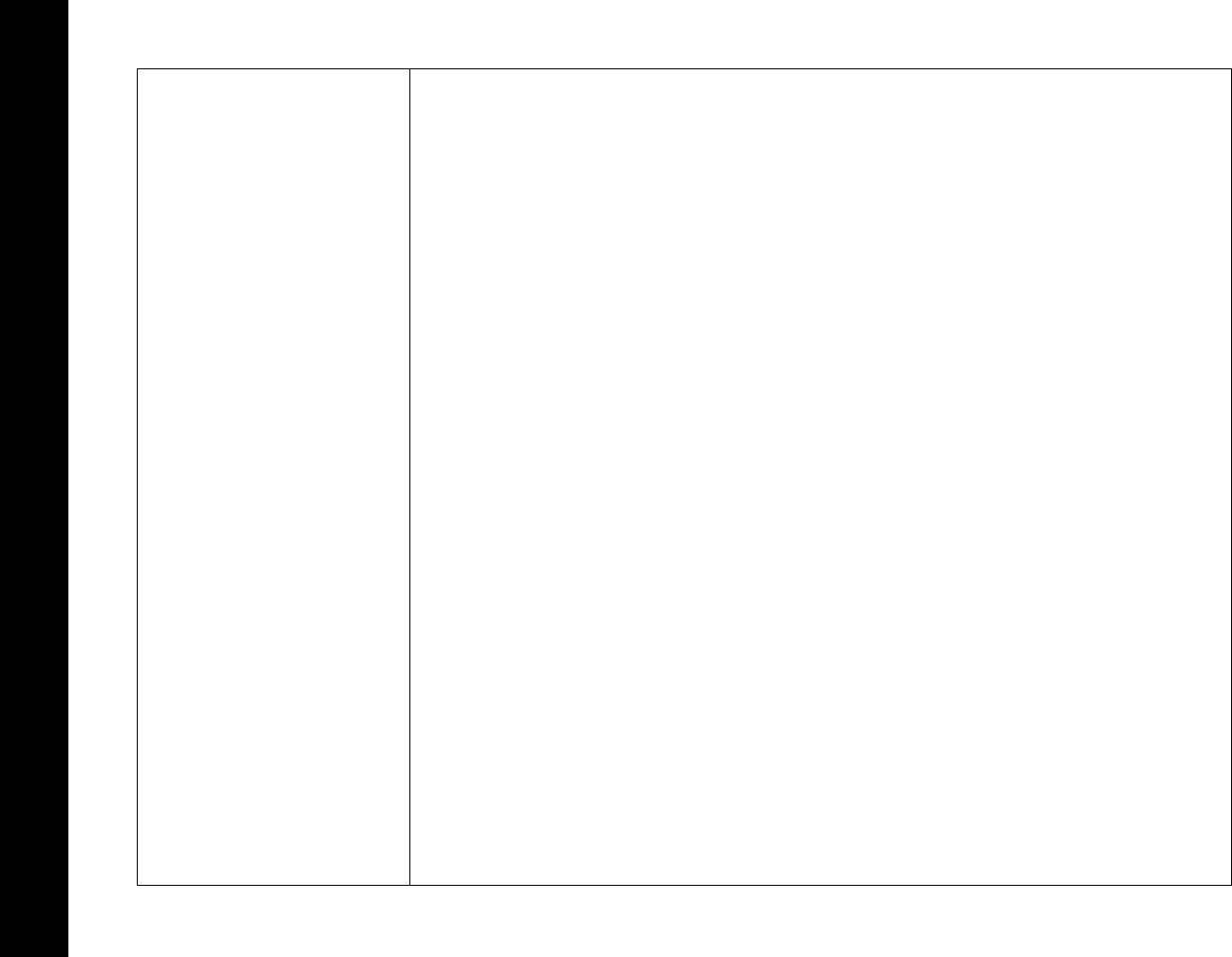
Table of Contents Index
38
Rio Nitrus
Can I upgrade the
firmware on the Rio
Nitrus?
• Yes. If available, firmware for your Rio can be downloaded from the Rio Audio
website.
Note: Quit all applications before running the firmware update. While running the
firmware update, do not close the program, turn off the player, or unplug the USB
cable.
Downloading the update
1 Click on the following link: Firmware Upgrade.
2 Click on the link to the Rio Nitrus.
3 Locate UPDATES and click Firmware.
Select and download the latest software. Download the software that is specific
to the operating system you use on your PC:
*.exe (Windows)
*.hqx (Mac)
*.zip (Windows)
*.txt (All operating systems—a text file including update information and
instructions.)
Installing the update (PC)
1 Connect the player to your computer with the USB cable.
2 Turn the player on.
Waiting will display on the player screen.
3 Double-click the file that you downloaded from the Rio website.
The update should take approximately 30 seconds to load.


















