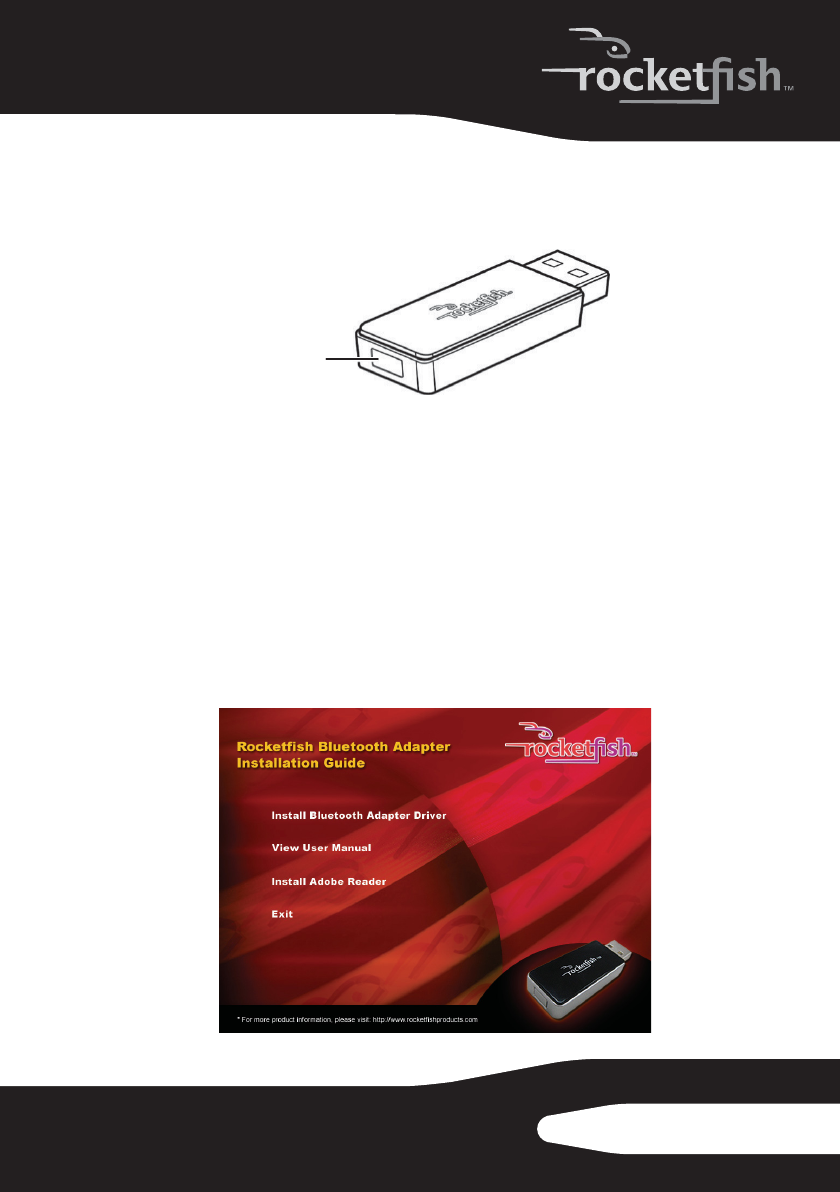
5RF-FLBTAD
If the adapter does not connect automatically, press the connect button
to force a connection. The adapter enters pairing mode, and the LED
flashes slowly. When the connection is made, the LED flashes quickly.
Windows Vista or Windows 7
Installing the Bluetooth software in Windows Vista or
Windows 7
To install the Bluetooth software in Windows Vista or Windows 7:
1 Make sure that you have plugged the adapter into a USB port on the
computer.
2 Insert the installation CD into your computer’s CD drive. The
introductory screen appears automatically. If the screen does not appear,
open the Autorun.exe file on the CD.
Connect
button


















