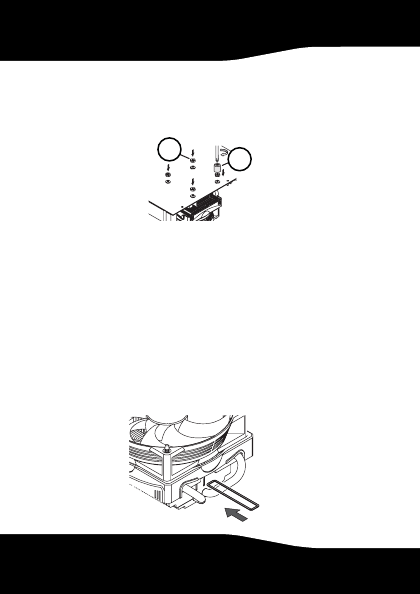
10
6 Install four nuts (H) onto the four
mounting bracket screws, then tighten
the nuts with the hexagonal wrench (J).
7 Go to “Connecting the fan cable” on
page 13.
Installing the CPU cooler on an AMD
AM2/K8 (socket 745/939/940) CPU
To install the CPU cooler onto an AMD AM2/K8 CPU:
1 Slide the metal plate (K) into the slot of
the CPU cooler (between the aluminum
fins and the fan itself).
J
H
08-1280_RF-UCPUCF - ENG.fm Page 10 Wednesday, June 11, 2008 3:43 PM


















