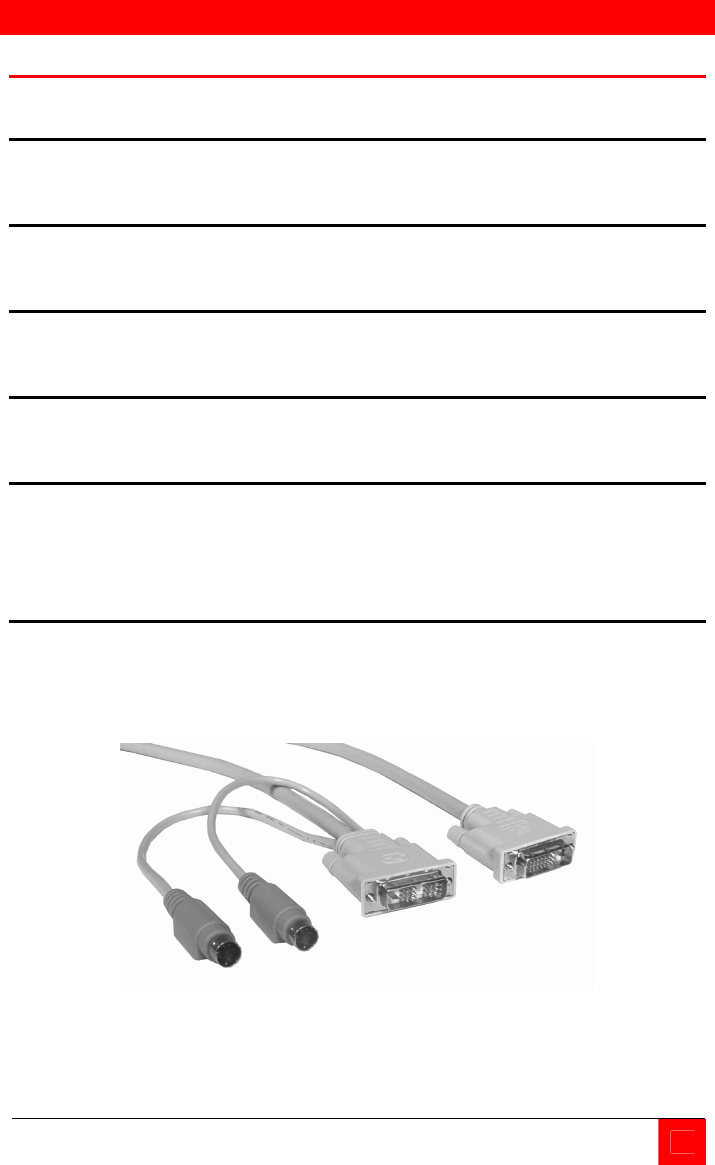
CABLES
CRYSTALVIEW DVI CATx INSTALLATION AND OPERATIONS MANUAL
5
Cables
(See Attachment B for cable part numbers)
Transmitter unit to CPU cable
CPU cables connect from the transmitter to a CPUs keyboard, video monitor
and mouse ports.
Receiver to KVM station cable
The keyboard, video monitor, and mouse cables on a KVM station can
connect directly to the receiver or a transmitter with local KVM access.
CrystalView DVI CATx to Rose switch cable
To connect a transmitter to a Rose switch such as a ServeView, UltraMatrix
or UltraView, use a CPU adapter cable.
Transmitter unit to Receiver unit cable
The transmitter is connected to the receiver with up to 450 feet of CATx cable
(CAT5, 5e, 6, or 7)
Serial Cables
The transmitter’s serial feature is incorporated in the DVI connector and is
connected to the computer’s serial connector (DB9M) using a DVI to
DVI/DB9F cable.
A serial device connects directly to the receiver’s DB9M connector
Audio Cables
The transmitter audio in/out features are incorporated in the DVI connector
and connects to a computers speaker and microphone ports using a DVI to
3.5mm stereo cable. Stereo speakers and a microphone connect directly to
the receivers audio input/output ports.
CrystalView DVI CATx to PC cable
(PS/2 or USB connectors)


















