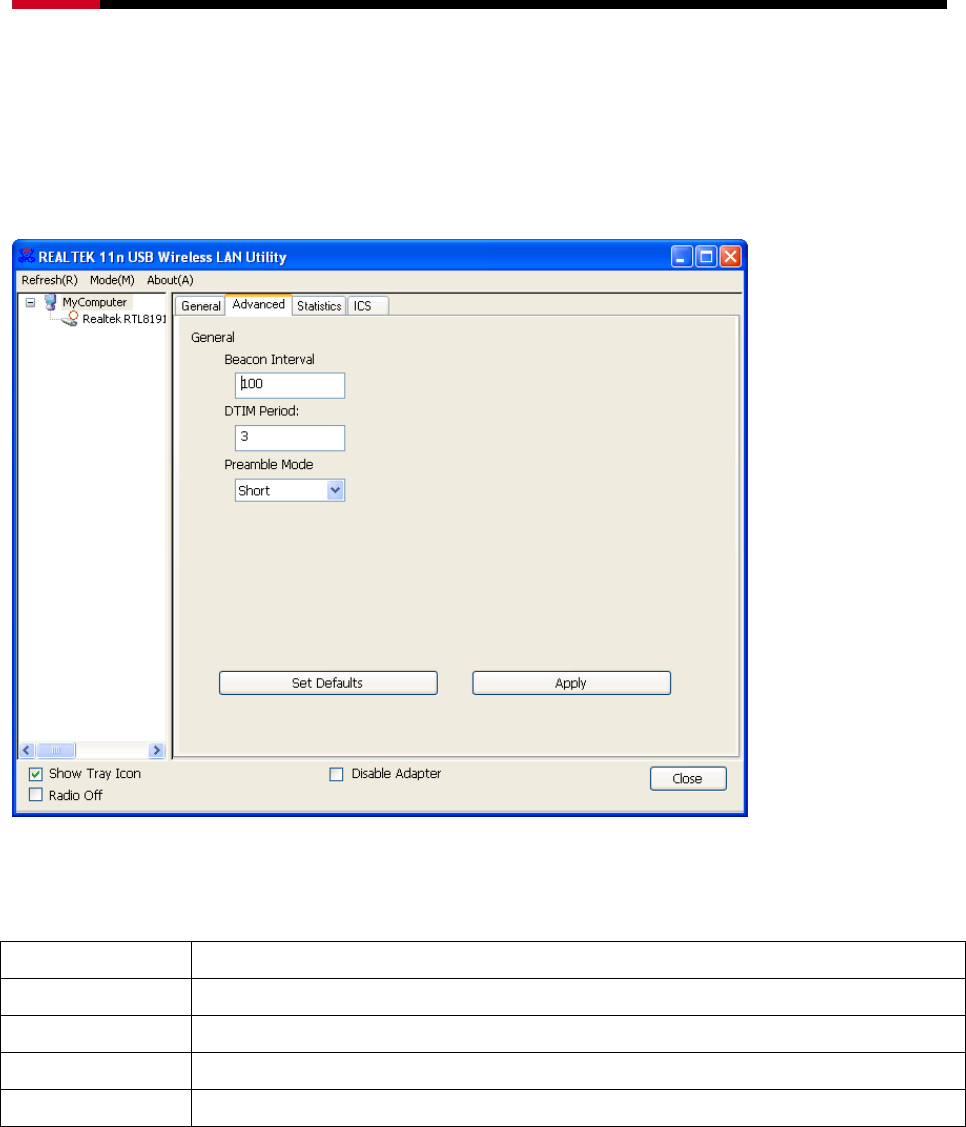
Wireless 11ac Dual Band USB Adapter AC1200UBE User Manual
39
3.2 Advanced Settings
If you want to setup advanced settings of software access point, select “Advanced” menu. If you
don’t know the meaning and effects of these settings, keep them untouched.
The description of all setup items are listed below:
Beacon Interval
Please input wireless beacon time interval here.
DTIM Period
Please input DTIM (Delivery Traffic Indication Message) here.
Preamble Mode
Select wireless frame preamble mode (long or short) from dropdown menu.
Set Defaults
Reset all settings back to factory default value.
Apply
Save changes.
If you changed any setting here and cause problem on communicating with wireless clients, click
“Set Defaults” to reset all settings back to default setting.


















