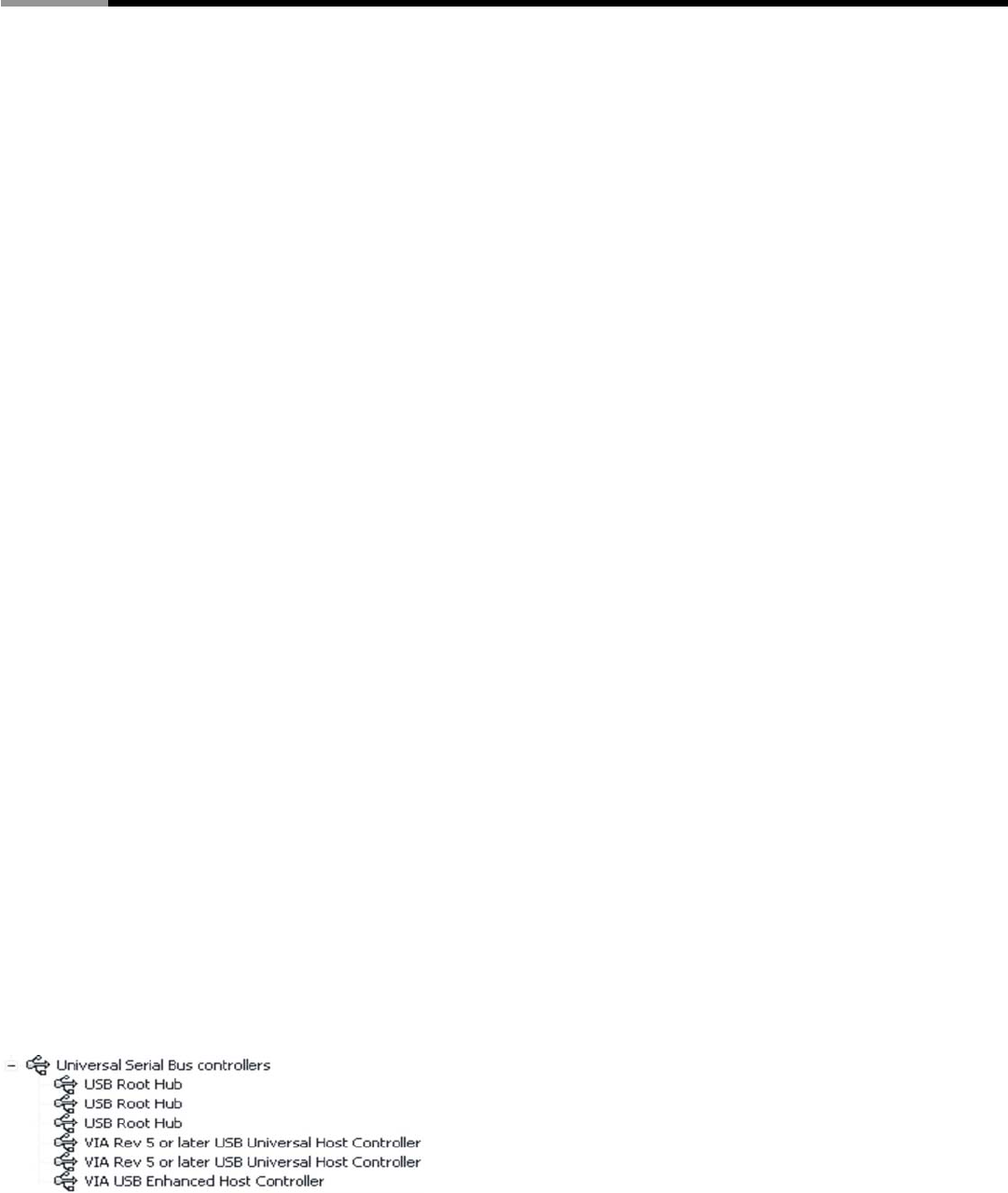
USB 2.0 5-Port PCI Adapter RC301 User Manual
3
Hardware Installation
z Turn Off the power to your computer.
z Unplug the power cord and remove your computer’s cover.
z Remove the slot bracket from an available PCI slot.
z To install the card, carefully align the card’s bus connector with the selected PCI slot on the motherboard.
Push the board down firmly.
z Replace the slot bracket’s holding screw to secure the card.
z Replace the computer cover and reconnect the power cord.
Driver Installation
For Windows® XP/2000
Windows® XP/2000 will automatically detect and install the correct driver for the PCI VIA USB 2.0 Card.
However, please ensure you have the latest Service Pack Installed.
For Windows® XP
Windows® XP Service Pack 1 or later
For Windows® 2000
Windows® 2000 Service Pack 4 or later
For Windows® Server 2003/Vista
Windows® Server 2003/Vista has built-in driver support for this controller. Just install the board and Windows will
automatically detect and install the correct drivers for it. No additional driver is necessary.
To Verify Driver Installation
Right click My Computer, then click Manage. Click Device Manager.
Double click Universal Serial Bus controllers option.
- USB Root Hub (USB 2.0 Root Hub in Windows® 2000)
- USB Root Hub
- USB Root Hub
- VIA Rev 5 or later USB Universal Host Controller (VIA USB Universal Host Controller in Windows® 2000)
- VIA Rev 5 or later USB Universal Host Controller (VIA USB Universal Host Controller in Windows® 2000)
- VIA USB Enhanced Host Controller
Thank you for purchasing a quality Rosewill Product.
Please register your product at : www.rosewill.com for complete warranty information and future support for your product.





