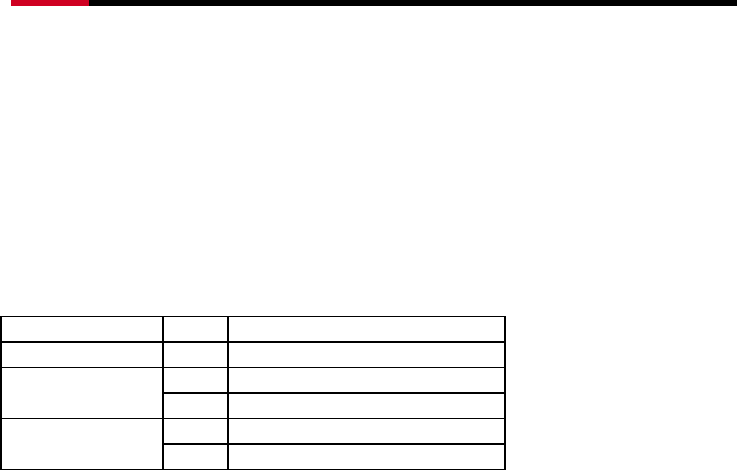
5 port External Power Gigabit Switch RC409 User Manual
2
Features
z 5 Gigabit Ethernet Ports with No-blocking Wire-speed Performance
z One tri-speed RGMII/GMII
z 136 kilobytes on-chip frame buffer
z On-chip 8051 CPU
z Jumbo Frame Support at all speeds
z 8K MAC Address
z Full Duplex Flow Control(IEEE Std 802.3x™) and Half Duplex Back pressure
Front Panel LED Indications
LED Status Description
POWER
ON Power On
ON A valid connection with 1000Mbps
1000M LINK/ACT
Blink Receiving Packets
ON A valid connection with 100Mbps
100M LINK/ACT
Blink Receiving Packets
Hardware Installation
This device will work with all OS’ s because there is no configuration needed for this stand-alone
device. This switch has auto MDI-X ports that will auto-sense the cable type that you are using for
each port. The switch will then automatically change the polarity of the port as need to ensure a link
with either a straight-through or crossover cable. Remember, if you have a link light then you are using
the correct cable. When connecting to a Gigabit device a straight-through Ethernet cable will always
be used. Gigabit does not use uplink ports or crossover Ethernet cables. This is because Gigabit uses
all 5 wires of an Ethernet cable, instead of 4 wires like 10/100.






