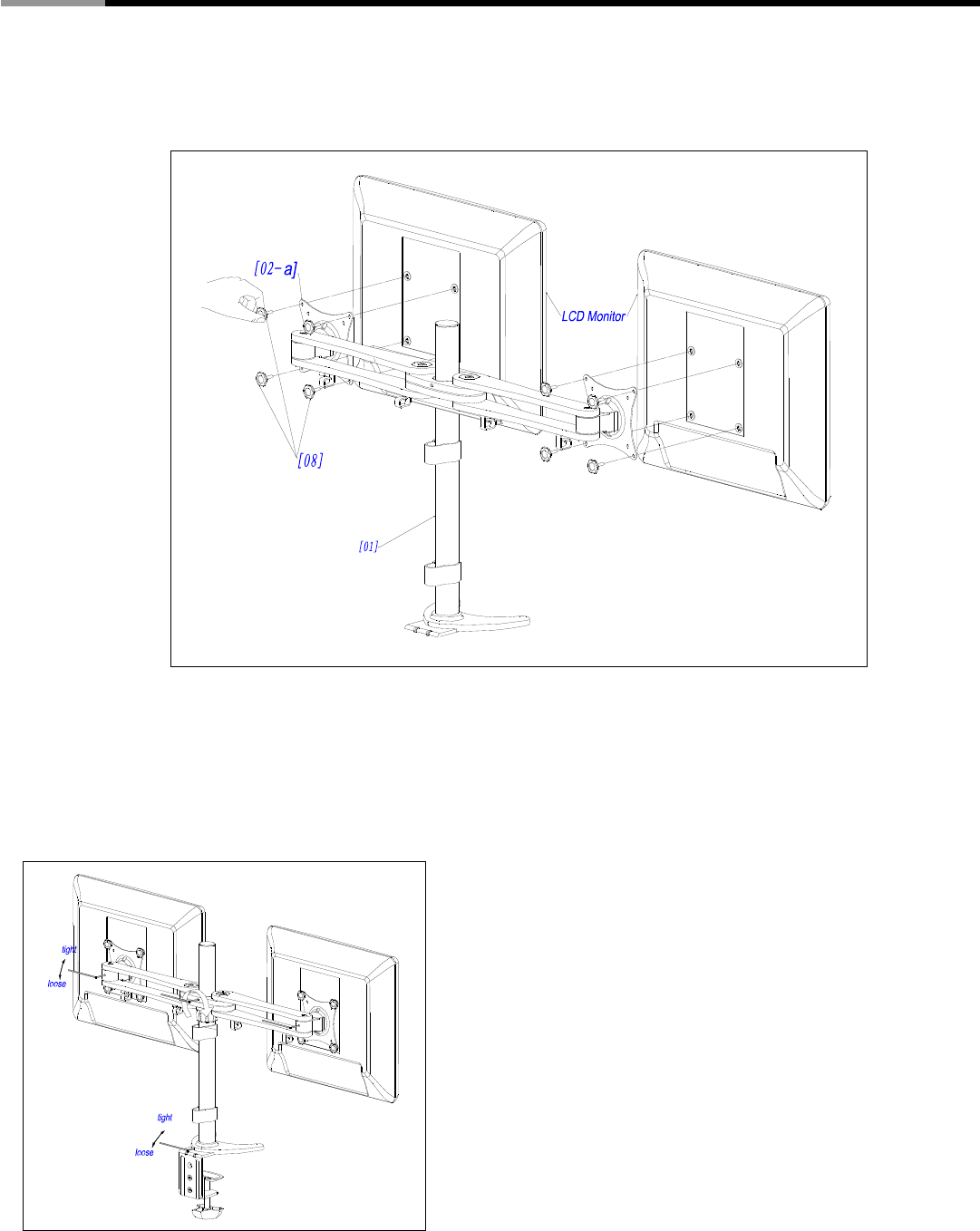
Dual Arm Monitor Stand for LCD/LED Displays RHMS-11002 User Manual
5
Step 3 –Lcd mornitor assembling
Insert the hand screw [08],through the mount board[01-a] , into the threaded hole in the back
of the monitor and lock it.
Step 4 –Adjusted the rotating friction
As following chart ,adjusting the tightness of head,middle and base location, insert the
attached wrench [0A]into the lock screw to keep proper friction during rotation .









