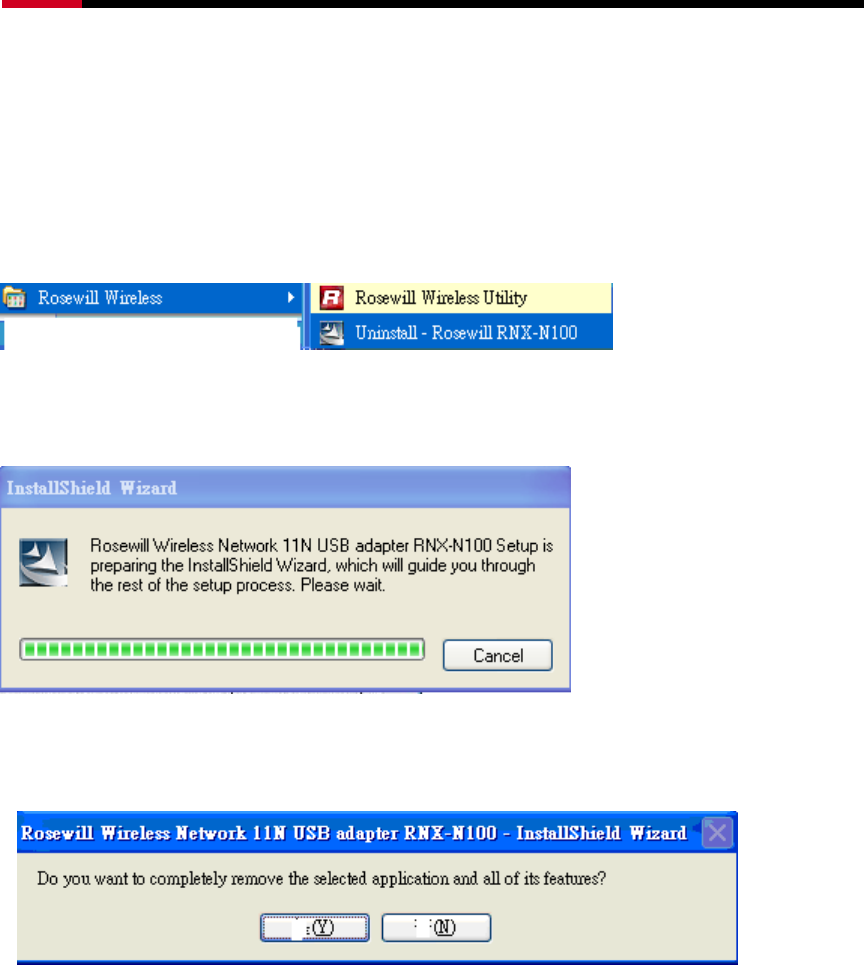
Wireless Adapter RNX-N100 User Manual
40
3.12 UNINSTALL THE DRIVERS & CLIENT UTILITY
If the USB client adapter installation is unsuccessful for any reason, the best way to solve the
problem may be to completely uninstall the USB adapter and its utility and repeat the installation
procedure again.
Follow the steps below in order to uninstall the client utility:
• Click on Start > Rosewill Wireless > Uninstall Rosewill Wireless USB Adapter
• The un-installation process will then begin.
• Click on the Yes button to confirm the un-installation process.
• The un-installation process is complete. Select Yes, I want to restart my computer now
radio button and then click on the Finish button. Then remove the USB adapter.


















