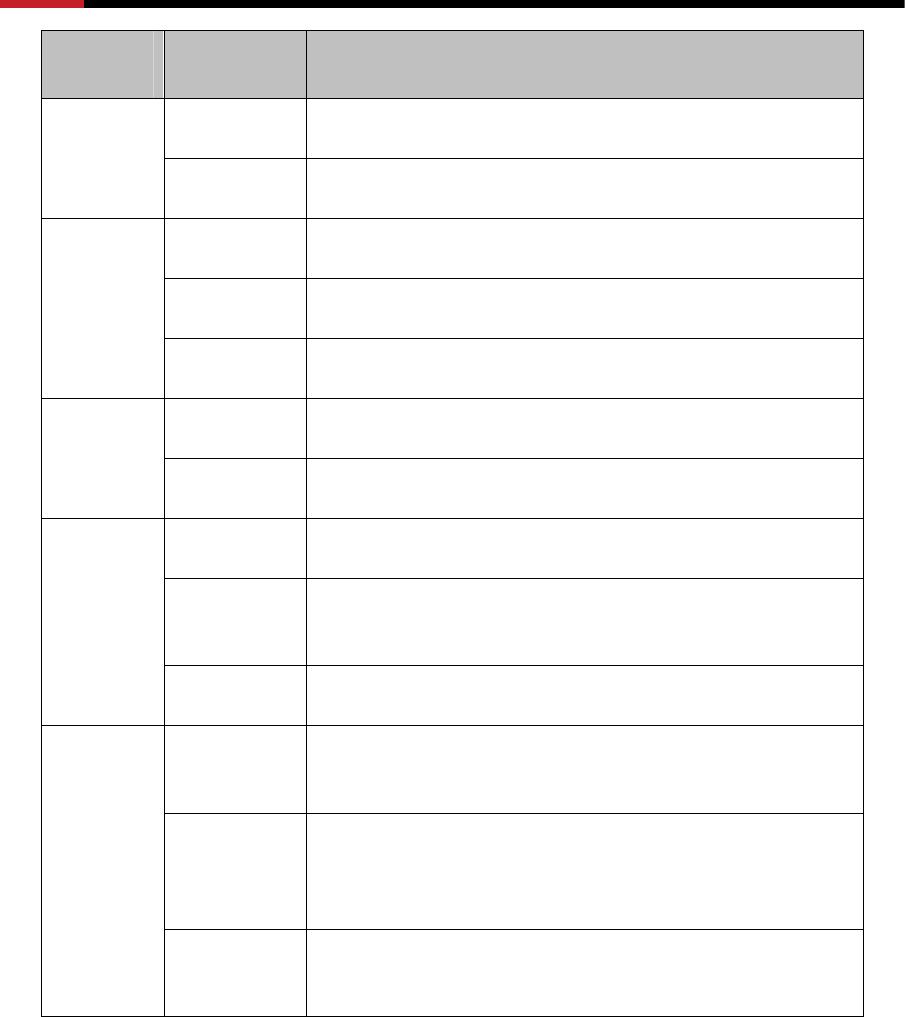
Wireless Router RNX-N150RT User Manual
- 6 -
Name Status Indication
Off Power is off.
Power
On Power is on.
On The Router is initializing.
Flashing The Router is working properly.
System
Off The Router has a system error.
Off The Wireless function is disabled.
WLAN
Flashing The Wireless function is enabled.
Off There is no device linked to the corresponding port.
On
There is a device linked to the corresponding port but
there is no activity.
LAN 1-4,
WAN
Flashing There is an active device linked to the corresponding port.
Slow Flash
A wireless device is connecting to the network by WPS
function. This process will last for about 2 minutes.
On
A wireless device has been successfully added to the
network by WPS function. The LED will keep on for about
5 minutes.
WPS
Quick Flash
A wireless device failed to be added to the network by
WPS function.
Table 1-1 The LEDs Description
)
Note:
After a device is successfully added to the network by WPS function, the WPS LED will keep on
for about 5 minutes and then turn off.


















