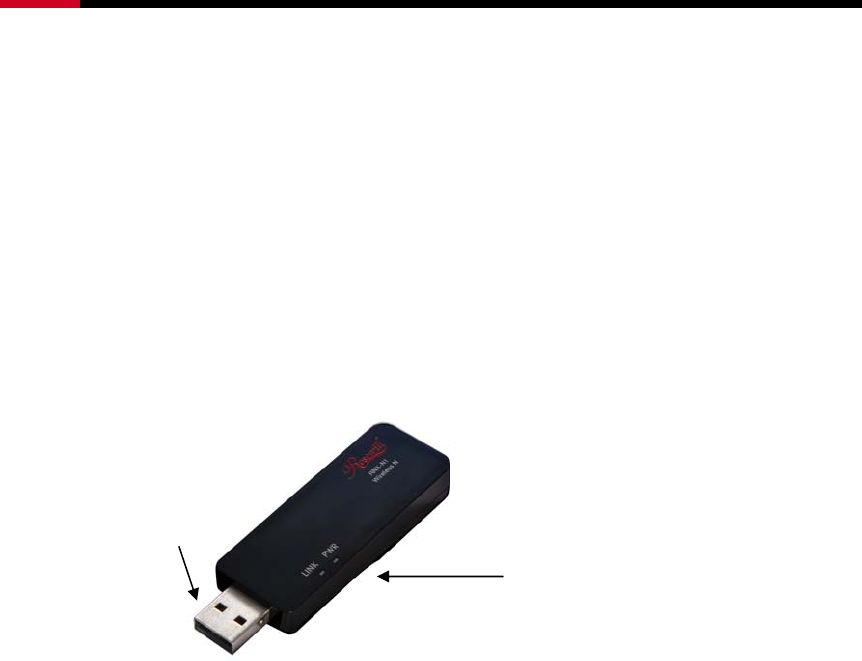
Wireless Adapter RNX-N1/N1MAC User Manual
5
1.2 PACKAGE CONTENTS
Open the package carefully, and make sure that none of the items listed below are missing. Do
not discard the packing materials, in case of return; the unit must be shipped in its original
package.
• One Wireless LAN USB Adapter-RNX-N1/N1MAC
• One CD-ROM with Drivers and User’s Manual Included
• One Flexible Stainless Steel USB 2.0 Extended Connector
1.3 USB ADAPTER DESCRIPTION
The USB adapter is a standard USB adapter that fits into any USB interface. The USB adapter
has two LED indicators and a built-in antenna.
USB Connector
PWR and LINK
LED Indicator
1.4 SYSTEM REQUIREMENTS
The following are the minimum system requirements in order to use the USB adapter.
• PC/AT compatible computer with a USB interface.
• Windows 2000/XP/Vista or MAC OS 10.3/10.4/10.5 operating system.
• 30 MB of free disk space for installing the USB adapter driver and utility program.
2. USB ADAPTER FOR WINDOWS 2000/XP/VISTA
2.1 BEFORE YOU BEGIN
During the installation, Vista may need to copy systems files from its installation CD. Therefore,
you may need a copy of the Windows installation CD at hand before installing the drivers.
2.2 INSTALLING THE DRIVERS
Follow the steps below in order to install the USB adapter drivers:
• Insert the CD-ROM that was provided to you in this package. The setup should run
automatically. If the setup does not run automatically, then you must manually select the


















