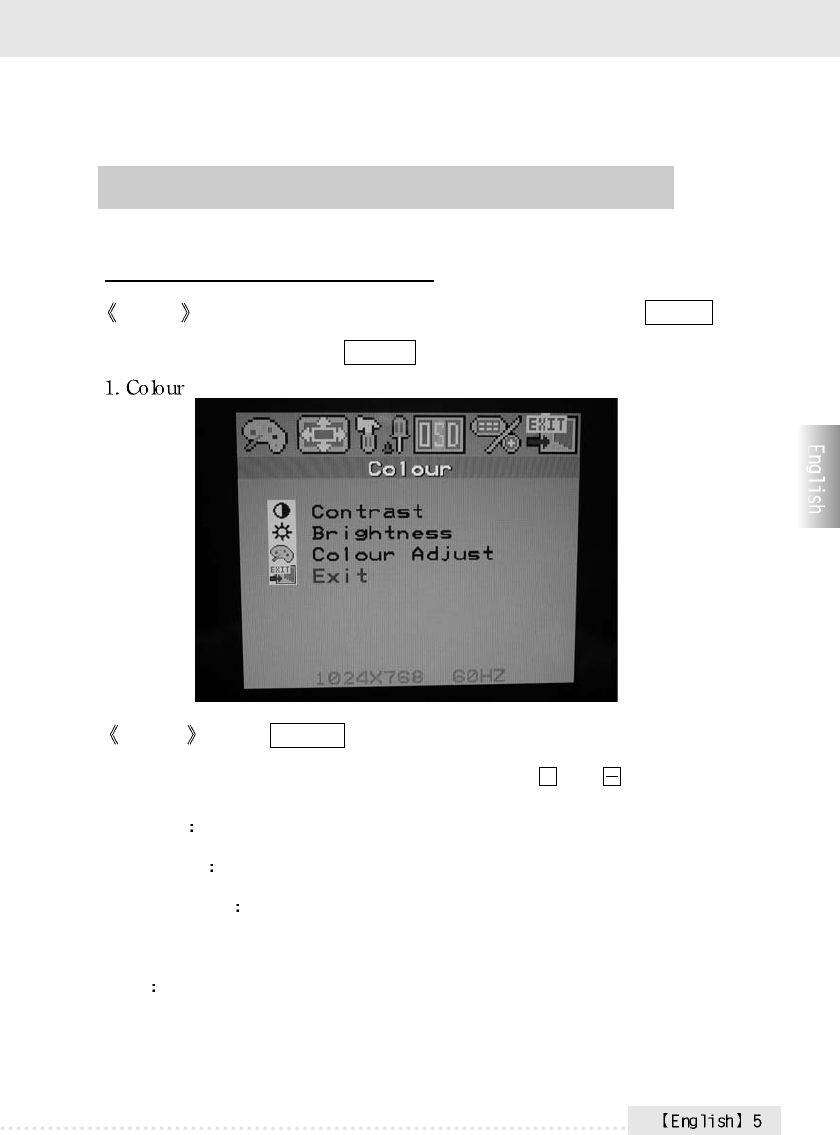
MENU : Press MENU button. Then you will see main menu screen.
Press again. Then choose the item and adjust by + and .
Contrast Adjusts foreground white level of screen image.
Brightness
Adjusts background black level of screen image.
Color Adjust
Color Temp selection (9300K
O
degree,6500K
O
degree.
User) and user color adjustment.
Exit
Exit the current menu page or made.
Section 4 : OSD Function Operation
Key Function instruction
AUTO : If the screen image is not in the best status. Press AUTO
key for better image or use MENU key to adjust by yourself.


















