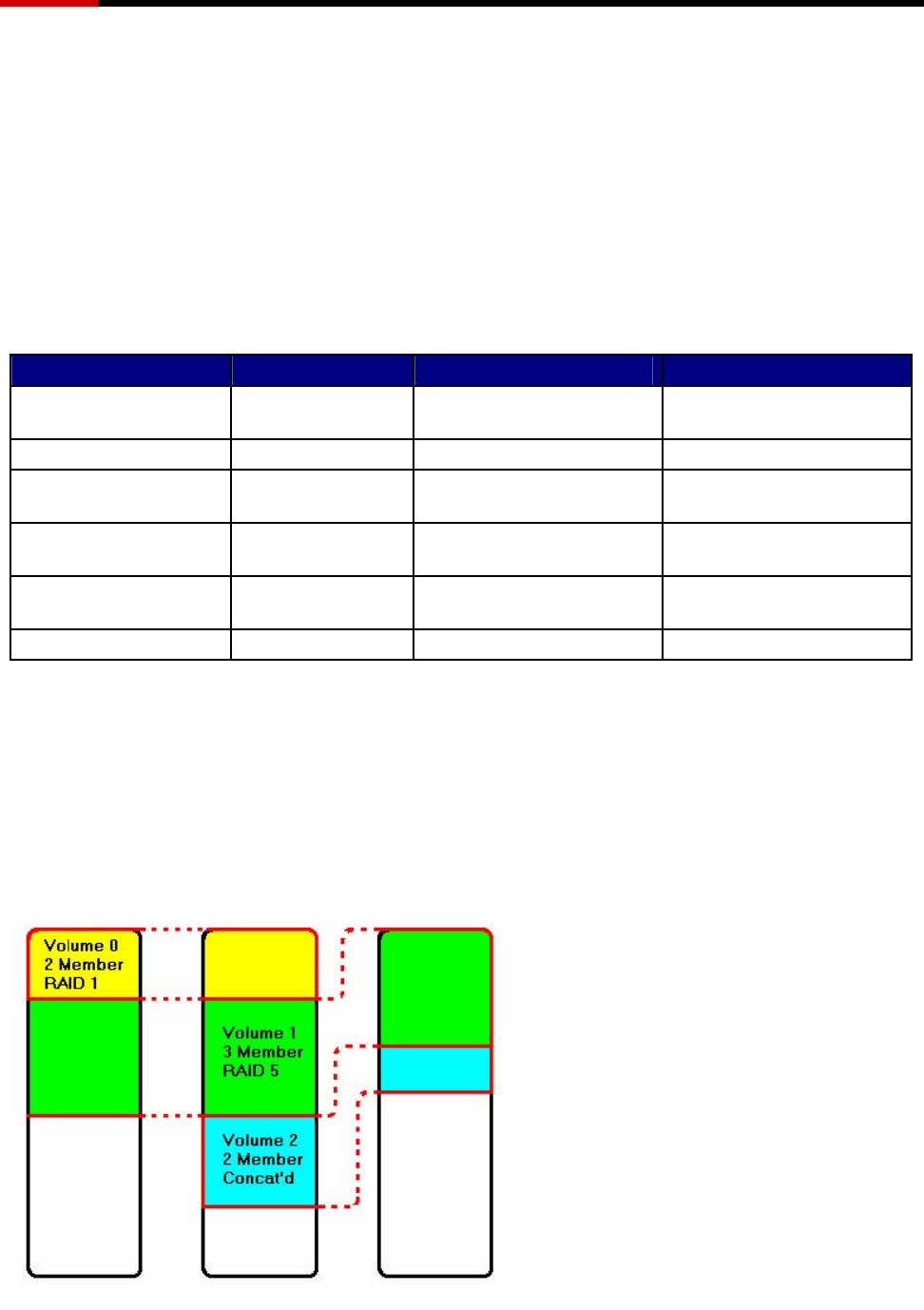
Server RSV-S8 User Manual
2 AN INTRODUCTION TO RAID
2.1 RAID VOLUMES
RAID technology allows one or more disks to be combined into a logical volume which provides greater
performance and/or protection than standard disk drives. These volumes, also known as RAID Groups,
appear like regular disk drives to the operating system and can be partitioned, formatted and used just like
any other normal disk. The complexity of the RAID is hidden within the driver.
There are several different methods of combining disks, each with its own advantages and disadvantages.
Each method is referred to as a RAID “level” such as RAID 1, or RAID 5. The details of each level are
summarized below and detailed in the following sections.
RAID LEVEL CONFIGURED AS ADVANTAGES DISADVANTAGES
0 Striped Excellent performance,
low cost
No data protection
1 Mirrored Excellent data protection High cost
10 Mirrored Striped High performance,
excellent data protection.
High cost.
5 Parity RAID Good data protection,
good value
Some performance
degradation for writes.
Combination Concatenated Good performance, low
cost, large Volume size
No data protection
Single Drive / Segment Contiguous Same as single disk Same as single disk
2.2 SEGMENTING DISKS
For increased versatility, the SATARAID5 software allows individual disks to be divided into smaller
segments which can then be combined into different volumes. As an example, if a user has one set of
data that must be protected at all costs, another set of data which should be protected at reasonable cost
and another set that doesn’t need any protection at all; the user can divide three disks into sections as
shown in Figure 1. The yellow regions define the high security volume, the greem section is the middle
security volume and the light blue shows the unprotected area.
Figure 1: Dividing Disks into Members
5


















