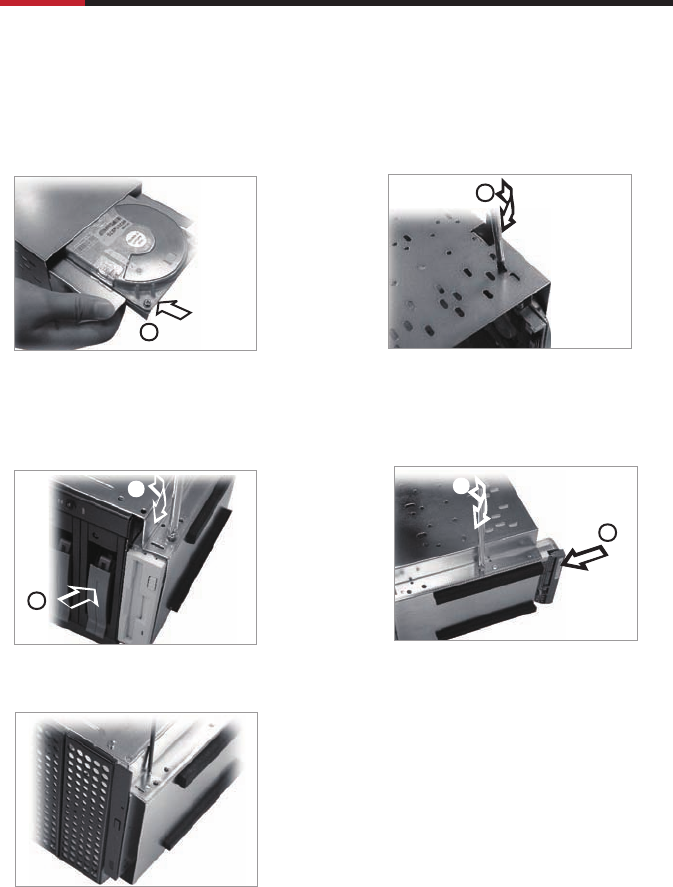
5
SERVERRSV-Z4000
User Manual
(E) HDD&FDD installation in 5.25” device cage
(F) Slim CD-ROM installation
1.Fix the HDD bracket with HDD first
3.Affix the HDD bracket to the
disk cage with screws
2.Place HDD set in the disk cage
1.Place slim CD-ROM in the lower disk cage
2.Affix the slim CD-ROM to the disk cage with screws
a.
1.Place FDD in the lower disk cage
2.Affix the FDD to the disk cage with screws
b.
1.Place HDD in the lower disk cage
2.Affix the HDD to the disk cage
with screws
c.
1
2
1
2
1
2















