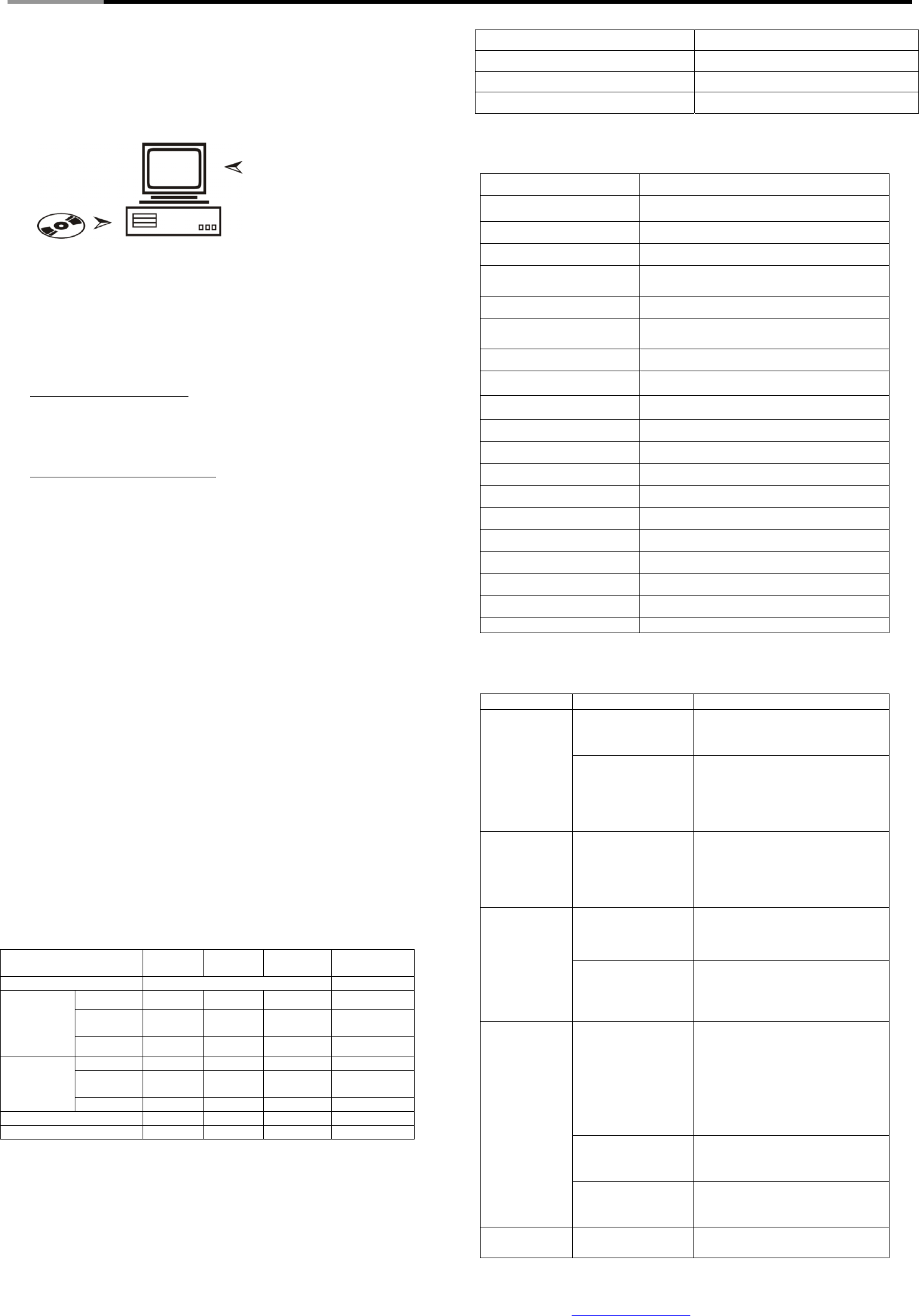
Power Protection UPS RU103 User Manual
7. USB Communication Port
The built-in USB port connects to your computer. The PowerGuard Smart
monitoring and shutdown software provided can automatically save your files
and shut down your computer in the event of a prolonged power outage. The
software also provides information regarding the status of your utility power
line
Installing software
If autoplay is not enabled on the computer, please follow instructions below:
‧Double-click on My Computer on the desktop.
‧Double-click on the CD-ROM drive icon and follow the on-screen
instructions.
8. Data /Phone/Fax Protection Connectors
9. “Surge Only” Outlets
Four Nema 5-15R output receptacles that will provide surge and spike
protection only
10. “Battery & Surge” Outlets
Four Nema 5-15R output receptacles that will provide both battery backup and
surge protection.
11. AC Input Power Cord
Plug the AC power cord into your power source
12. Coax in :
TV/TNT/Satellite reception protection
13. Circuit Breaker (re-settable)
The button will protrude when the overload condition occurs. If the button
protrudes, disconnect some non-essential equipment and reset the circuit
breaker by pushing the button inward.
14. Coax out:
TV/TNT/Satellite reception protection
INDICATOR TABLE
Status Indicators
The UPS provides both visual and audible status indicators. Visual indicators consist
of three LEDs to represent the following conditions:
• On utility power operation
• On battery power operation
• UPS fault/alarm
LED and Alarm Indicator Table
UPS Status Green
LED
Red LED Yellow
LED
Alarm
Self-test Blink 1 B1
Normal On X X X
Self Low
battery
On Blink2 X B5
AC mode
( on utility)
overload On Blink2 X B2
Normal X X On B1
Low
battery
X X Blink2 B3
DC mode
( on battery)
Overload X Blink2 On B2
Short/Fault mode X On X On
Over-Bat/Bat Fault X Blink2 X B4
* Blink 1 : ON 0.5 seconds / OFF 1 seconds
* Blink 2 : ON 0.25 seconds / OFF 0.25 seconds
* B1: 1 beep / 5 seconds: ON 0.25 seconds / OFF 4.75 seconds
* B2: 1 beep / 0.5 seconds :ON 0.25 seconds / OFF 0.25 seconds
* B3 : 2 beeps / 5 seconds: ON 0.25 seconds / OFF 0.25 seconds 2 times, 4 seconds OFF
* B4 : 3 beeps / 5 seconds: ON 0.25 seconds / OFF 0.25 seconds 3 times, 3.5 seconds OFF
* B5: 3beeps / 30seconds :ON 0.25 seconds / OFF 0.25 seconds 3 times, 28.5seconds OFF
Recycling Information:
Your UPS contains Non-Spill Sealed Lead Batteries. On the battery you will
find the battery name. Please reference the chart below for recycling
information. Other brand(s) of battery please contact Rosewill.com.
Battery Name Recycling inside the USA
Vision Battery 1-877-730-2877
First Power Battery 1-877-730-2877
BB Battery 1-800-278-8599
Follow the on-screen
instructions
.
SPECIFICATIONS
Model RU-103
Capacity
1500 VA / 900W
Nominal Input Voltage
120 Vac
Nominal Output Voltage 120 Vac
Automatic Voltage
Regulation (AVR)
108-130Vac(±3%)
Frequency 50 / 60 Hz auto sensing
8 Outlets (4 Battery Backup & Surge Protection;
4 Surge Protection only)
Outlets
Lighting / Surge Protection 320 Joules
Transfer time to Battery/AC 2-6ms typical
Battery Type Maintenance free lead-acid battery
(2)* 12V 9 Ah
Battery Specification
Typical Backup Time 4-7 Minutes
RJ11/45 LAN / Phone / Fax Protection
Short Circuit Protection Circuit Breaker
Communication Port USB
0°C–40°C Operation Temperature
0 to 95% non-condensing Operation Relative Humidity
Storage Temperature -15°C–50°C
Net Weight
29.3 lb
Dimensions (HxWxD)
10.8 x 3.4 x 16.1 IN
Specifications may change without prior notice.
TROUBLESHOOTING
Symptom Possible Cause Action to Take
Ensure the UPS is securely
connected to an AC outlet.
The UPS is not
connected to the
power source.
UPS will not turn
on
Circuit Breaker has
tripped.
Reduce the amount of equipment
plugged into the “Battery Backup &
Surge Protection” outlets of the UPS.
Reset the circuit breaker by pushing it
back in. Switch the UPS back on.
Turn off the UPS and reduce the
amount of equipment connected to
these outlets.
The “Battery Backup &
Surge Protection”
outlets are overload.
UPS is making a
continuous
sound and the
“Overload”
indicator is on
The UPS battery is
discharged due to a
power outage and has
not recharged.
Charge the battery for 8 hours. The
UPS runtime is reduced until the
battery is fully charged.
UPS does not
provide
expected
runtime
Back-UPS is heavily
loaded.
Unplug non-essential equipment
(printers, scanners, etc) from the
Battery Backup outlets and plug into
'Surge Only' outlets
Disconnect non-essential equipment
from the UPS. Reset (push in) the
circuit breaker and switch the UPS
on.
The UPS circuit
breaker “tripped”.
Plug equipment in one-at-a-time. If
the circuit breaker trips again,
disconnect the device that caused
the breaker to trip.
UPS does not
power essential
equipment
during an outage
Replace the battery or the battery
module.
The battery has
reached the end of its
life.
Unplug device from 'Surge Only'
outlet and move to a 'Battery Backup
outlet.
Equipment plugged
into a Surge Only
outlet.
Flashing
Indicators
Internal UPS fault. Contact Technical Support (see
Service and Support below).
Thank you for purchasing a quality Rosewill Product.
Please register your product at: www.rosewill.com for complete warranty information and future
support for your product.
Technical Support :
techsupport@rosewill.com
Call Center : ( 800 ) 575-9885




